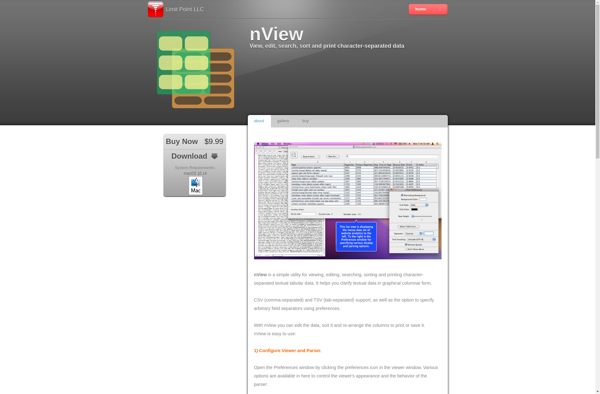Table Tool
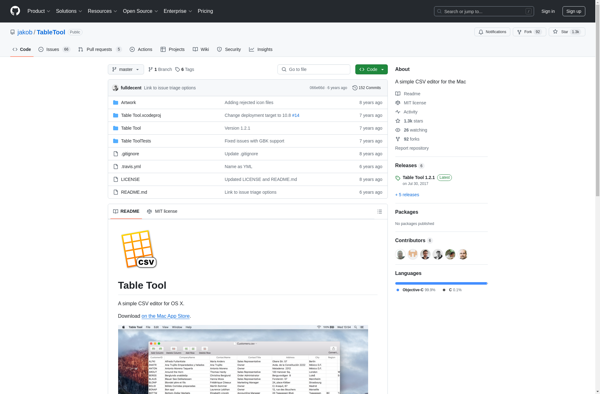
Table Tool: Browser Extension for Enhanced Table Analysis
Table Tool is a browser extension that enhances tables on webpages with features like sorting, filtering, formulas, and more. It allows users to manipulate and analyze data in tables without editing the underlying page.
What is Table Tool?
Table Tool is a browser extension available for Chrome, Firefox, and Edge that provides additional functionality for tables displayed on webpages. It enhances existing tables by adding features like sorting, filtering, resizing columns, highlighting cells, applying formulas, and more, without requiring editing of the actual webpage content.
Once installed, Table Tool adds a small toolbar overlay whenever the user encounters a data table on a webpage. They can use this toolbar to sort table rows by the values in different columns, filter rows to only show ones meeting certain criteria, apply conditional formatting to highlight certain values, and insert formulas like SUM or AVERAGE. The extension also allows freezing columns in place while scrolling horizontally, resizing column widths, and other table manipulation options.
Table Tool makes it easy to analyze and work with data tables across the web without needing to copy-paste into spreadsheets. The additional table features it provides can help users quickly filter, analyze trends, and visualize insights from the data. As it works on top of existing tables without altering the page, it avoids risks associated with editing live webpage content.
With support for over 50,000 websites and a wide range of customization options, Table Tool is a useful browser extension for anyone who frequently encounters data tables online and needs more ways to view, organize and analyze the information within them.
Table Tool Features
Features
- Sorting and filtering tables
- Applying formulas and calculations to table data
- Freezing table headers and columns
- Exporting table data to CSV or Excel
- Customizing table styles and appearance
Pricing
- Free
- Freemium
Pros
Cons
Official Links
Reviews & Ratings
Login to ReviewThe Best Table Tool Alternatives
Top Office & Productivity and Spreadsheets & Data and other similar apps like Table Tool
Here are some alternatives to Table Tool:
Suggest an alternative ❐CSV Editor Pro

CSVed
CSV Quick Viewer
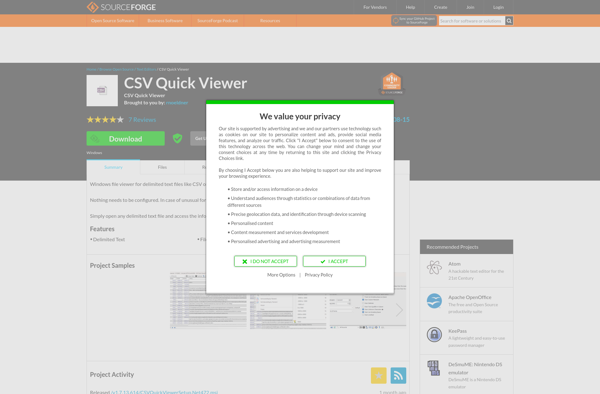
CSV Query
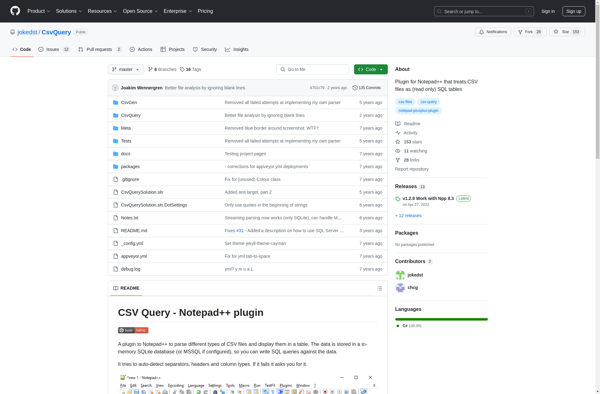
Easy CSV Editor
Tablecruncher
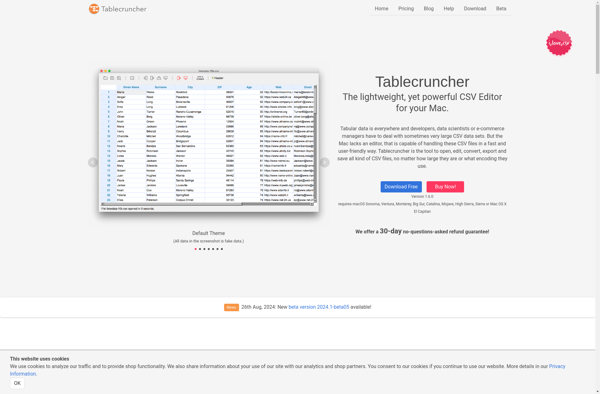
Table Editor
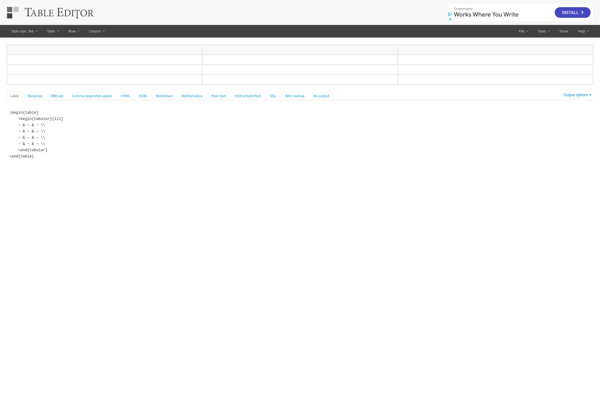
CSVboard
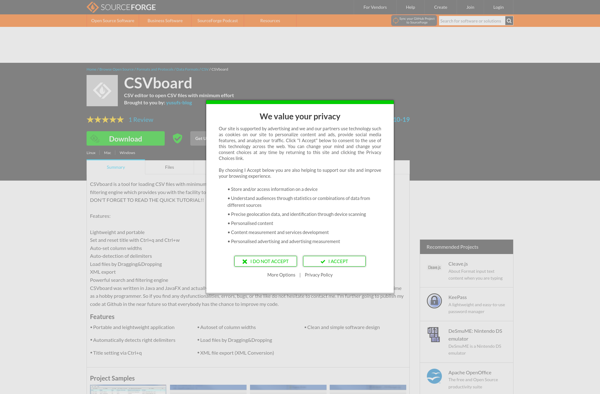
CSV Buddy
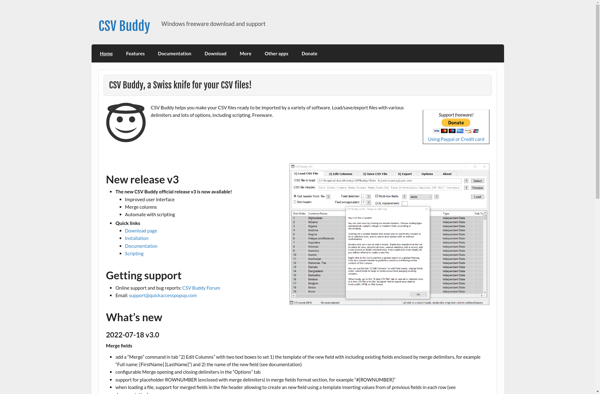
Modern CSV

SimpleCSV
DB-Text
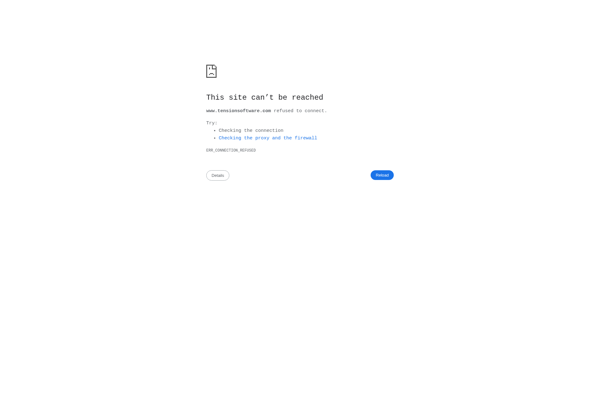
NView for Mac