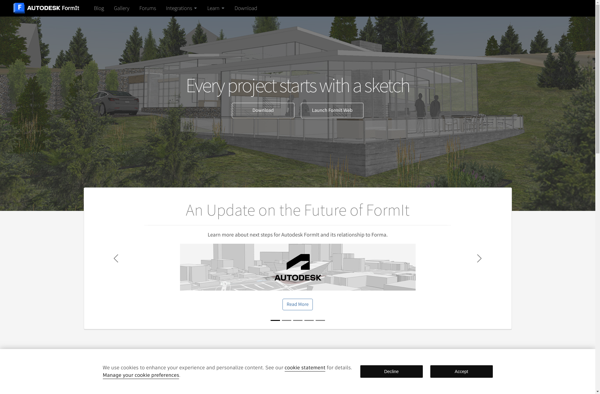UMake
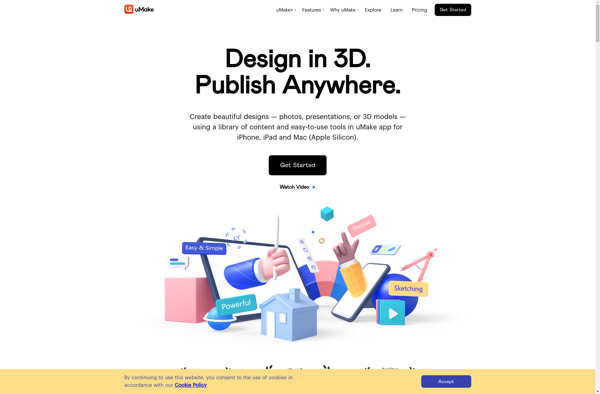
uMake: Free & Open-Source 3D Modeling for Simplified Printing
Discover uMake, a user-friendly 3D modeling software that streamlines your printing workflow with Ultimaker 3D printers, all at no cost.
What is UMake?
uMake is a free and open-source 3D modeling software application developed by Ultimaker for their line of consumer-grade 3D printers. Released in 2015, uMake aims to provide a simplified 3D modeling experience to enable anyone to create 3D printable models and artwork.
Key features of uMake include:
- Intuitive drag-and-drop interface for quickly combining 3D shapes into models
- Array tools for easily copying and repeating model elements
- Support for importing SVG files
- Automatic optimal print placement and slicing integration with Ultimaker 3D printers
- Step-by-step tutorials and template models provide guidance for beginners
- Seamless workflow for taking models from concept to 3D print
While more advanced than some 3D printing-focused modelers like Tinkercad, uMake trades advanced modeling tools for ease of use. Its simple toolset enables hobbyists, educators, and casual users to learn 3D modeling techniques and principles. And with native integration with Ultimaker's Cura software and 3D printers, uMake makes printing your models nearly effortless.
UMake Features
Features
- CAD modeling
- Supports common 3D file formats
- Built-in library of 3D models
- Real-time rendering
- Supports 3D printing
- Collaboration tools
Pricing
- Free
- Open Source
Pros
Cons
Official Links
Reviews & Ratings
Login to ReviewThe Best UMake Alternatives
Top 3D Modeling and Cad and other similar apps like UMake
Here are some alternatives to UMake:
Suggest an alternative ❐SketchUp
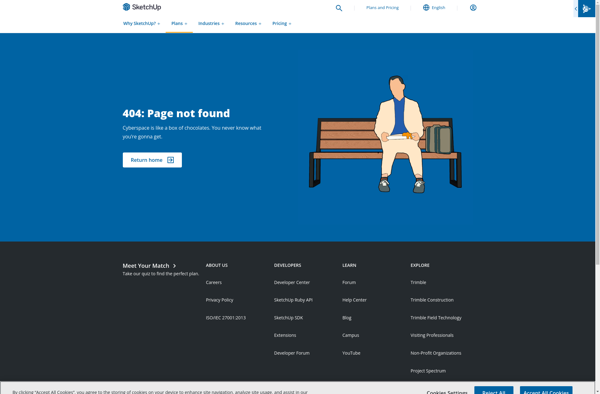
FreeCAD
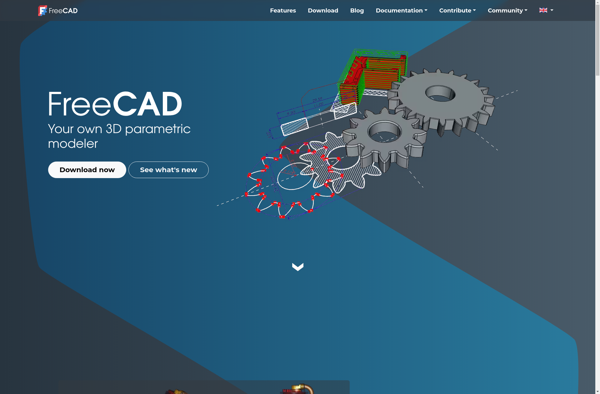
Catia
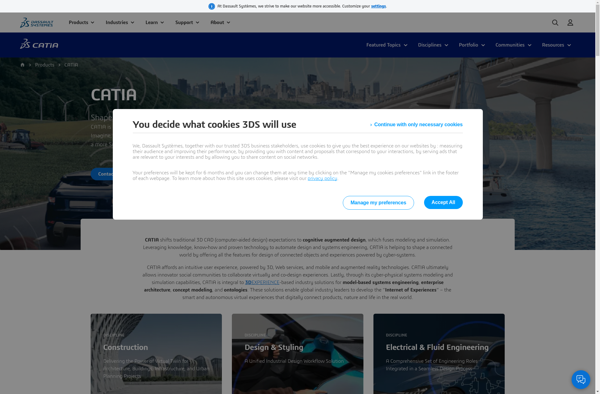
NanoCAD
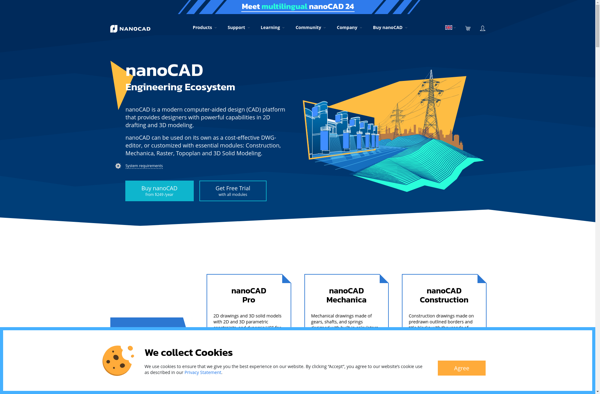
Sketchup Automation Tools

Assetforge

BricsCAD Shape
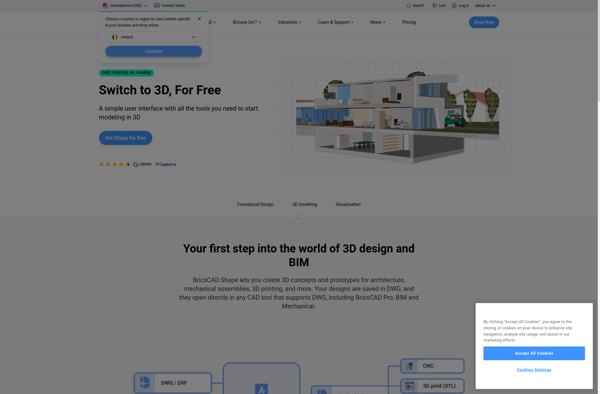
Autodesk Formit