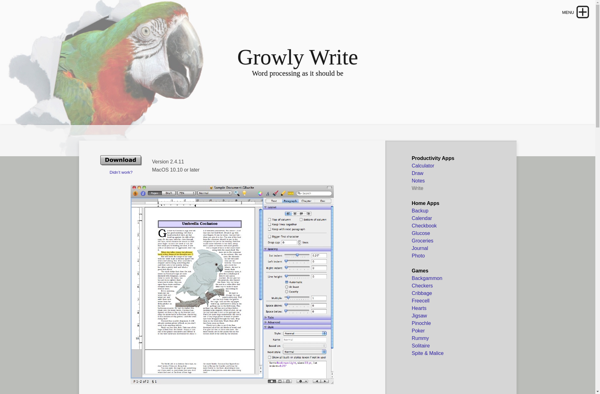Write 2
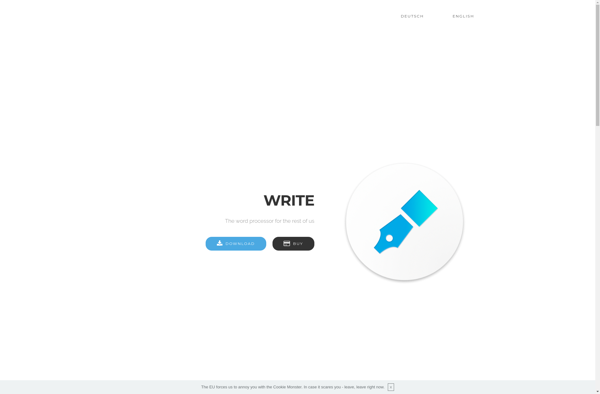
Write 2: Minimalist Word Processor
A simple and distraction-free word processor with basic formatting options, designed for focused writing.
What is Write 2?
Write 2 is a lightweight word processor and text editor designed to provide writers with a clean, minimalist interface for distraction-free writing. Unlike feature-packed word processors like Microsoft Word, Write 2 aims to deliver only the core essentials needed for writing, removing extraneous buttons, menus, and options that can interrupt workflow.
At its heart, Write 2 gives you a blank page and the tools to get words onto it: basic text formatting like bold, italics, underline, text color and alignment, the ability to change font type and size, line spacing, and indent controls. Documents can be exported to common formats like .doc, .pdf, .rtf and more for wider compatibility.
By eliminating complex formatting, reference tools, collaboration features, and other extras, Write 2 lets you focus purely on writing without the clutter or temptation to endlessly tweak formatting details. The minimal interface reduces cognitive load, allowing you to get into a state of flow.
If you find busy word processor interfaces distracting and just want a basic, no-frills writing environment, Write 2 provides that through its intentional simplicity. For those looking to completely minimize distractions, Write 2 also features a Focus Mode that hides all interface elements so it's just you and the page.
Write 2 Features
Features
- Minimalist interface
- Distraction-free writing
- Basic text formatting
- Word count
- Auto-save
- Export to PDF
- Syncs between devices
Pricing
- Freemium
- Subscription-Based
Pros
Cons
Official Links
Reviews & Ratings
Login to ReviewThe Best Write 2 Alternatives
Top Office & Productivity and Writing & Editing and other similar apps like Write 2
Here are some alternatives to Write 2:
Suggest an alternative ❐Microsoft Word

Rentry.co

Pages
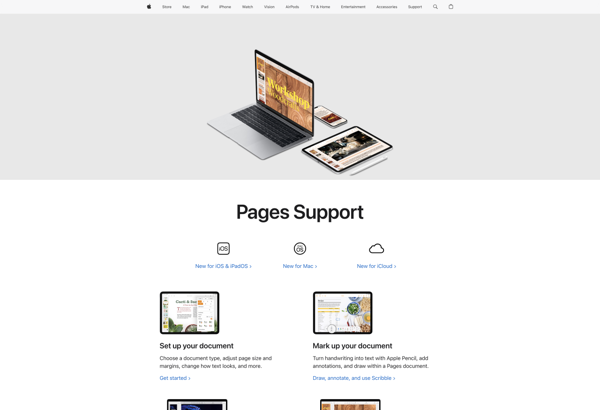
LibreOffice - Writer
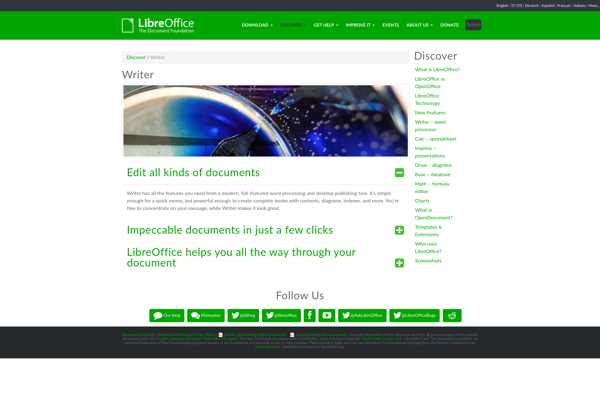
AbiWord
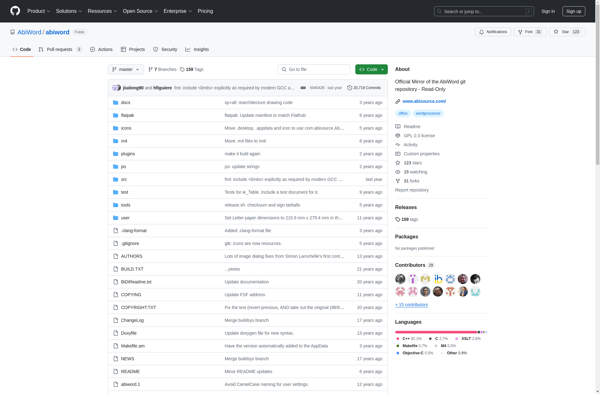
Word Online
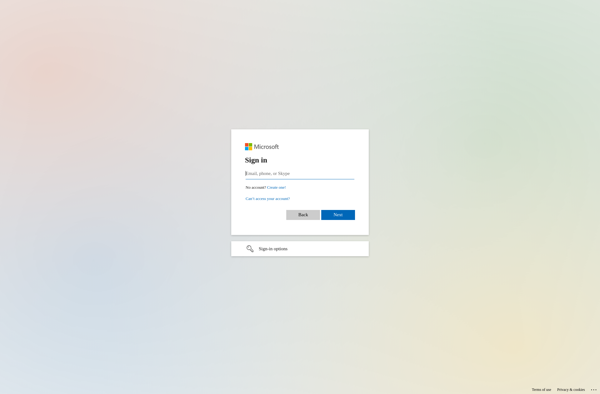
NeoOffice
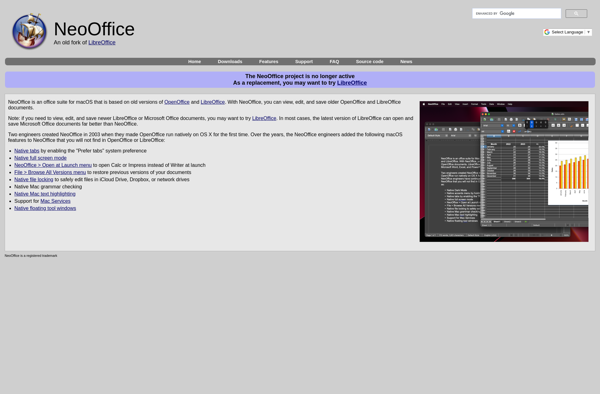
Adobe FrameMaker
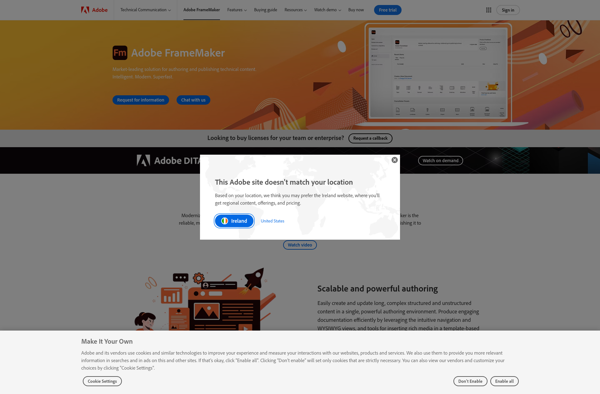
Zoho Writer
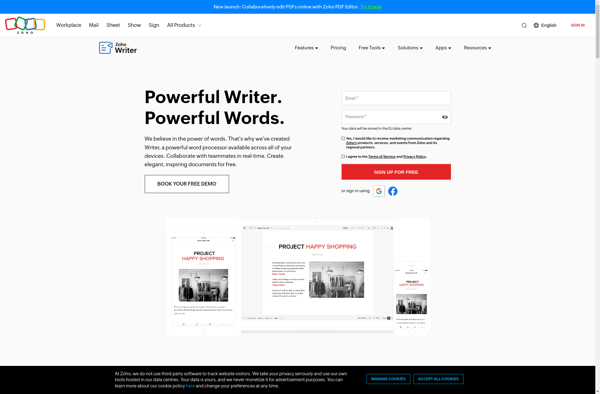
Apache OpenOffice Writer
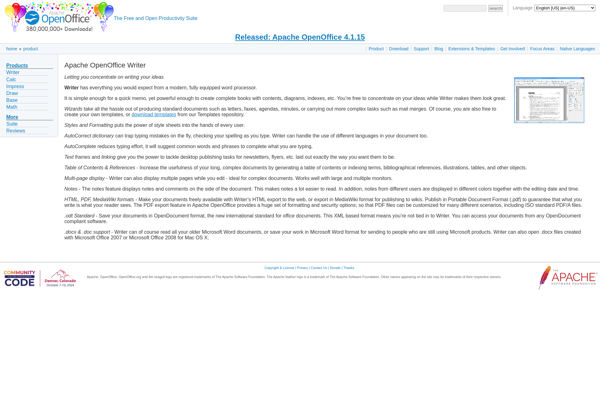
Growly Write