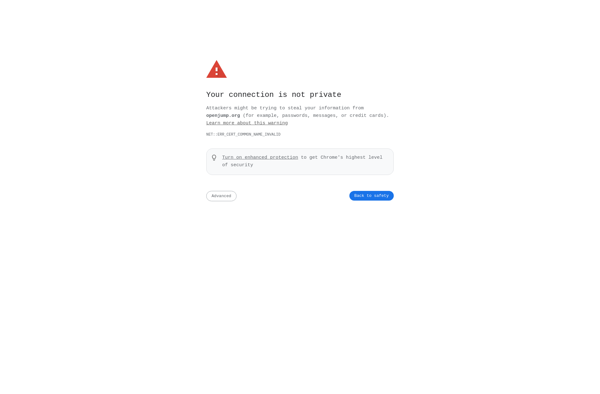Azimap GIS
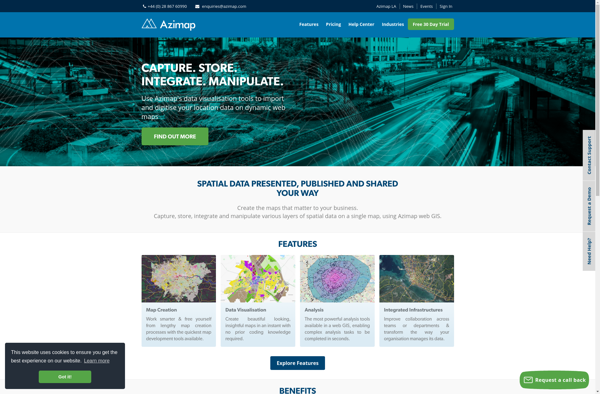
Azimap GIS: Open-Source Geographic Information System
Azimap GIS is an open-source geographic information system software for creating and analyzing maps. It offers features like raster and vector data editing, geoprocessing tools, print layout creation, and publishing interactive web maps.
What is Azimap GIS?
Azimap GIS is an open-source geographic information system (GIS) software application used to create, edit, visualize, analyze and publish geospatial information. It enables users to work with both raster and vector data, including the ability to create, edit and manage spatial datasets.
Key features of Azimap GIS include:
- Interactive map display with data overlay and analysis capabilities
- Advanced geoprocessing and spatial analysis tools
- Ability to create professional print layouts and high-quality map outputs
- Options for publishing web maps and online GIS services
- Support for numerous data formats and geospatial data servers
- Customizable with Python plugins and integration with other languages like R
- Multiplatform support for Linux, Mac and Windows
Azimap GIS provides a user-friendly desktop application experience combined with professional-grade GIS functionality. Its wide range of features along with its open-source nature makes it a popular choice among GIS analysts, researchers, government agencies and other organizations with geospatial data mapping/analysis needs.
Azimap GIS Features
Features
- Desktop GIS software with standard GIS capabilities
- Support for raster and vector data
- Data editing and geoprocessing tools
- Map creation and print layouts
- Publishing interactive web maps
- Plugin architecture for extensibility
Pricing
- Open Source
Pros
Cons
Official Links
Reviews & Ratings
Login to ReviewThe Best Azimap GIS Alternatives
Top Education & Reference and Geographic Information Systems and other similar apps like Azimap GIS
Here are some alternatives to Azimap GIS:
Suggest an alternative ❐QGIS
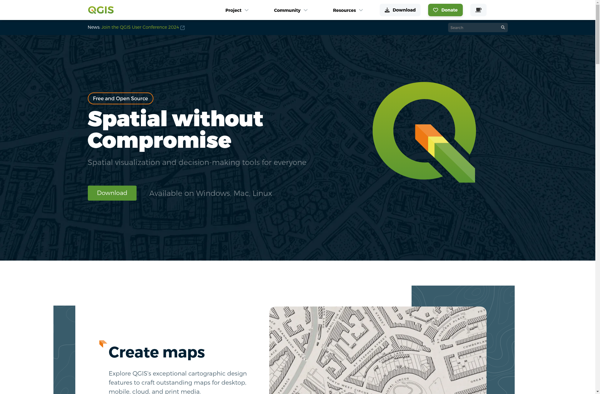
Global Mapper

OpenLayers
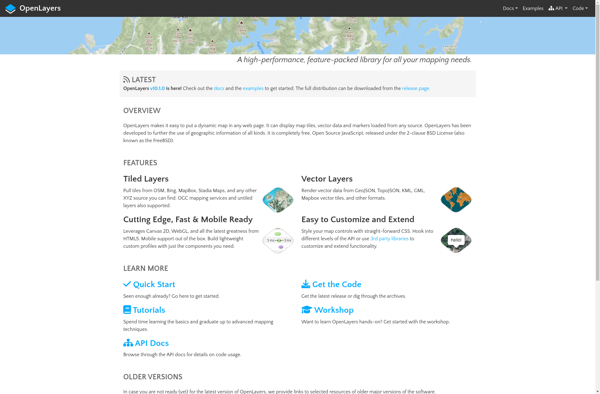
ArcGIS
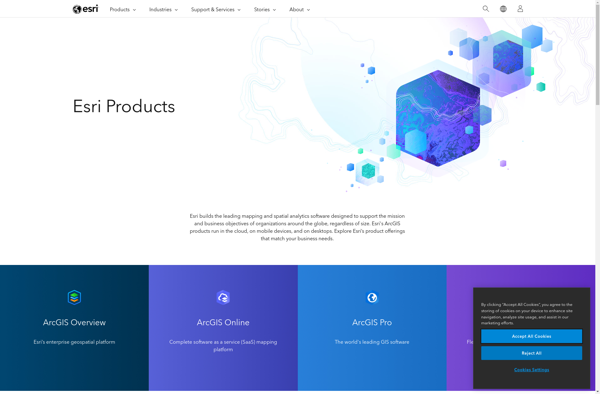
SAGA GIS

What3words
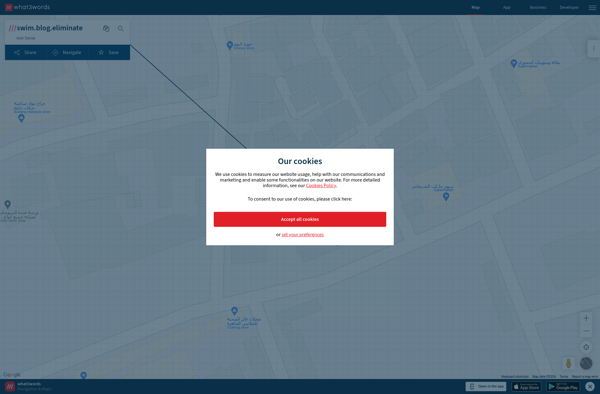
GvSIG Desktop
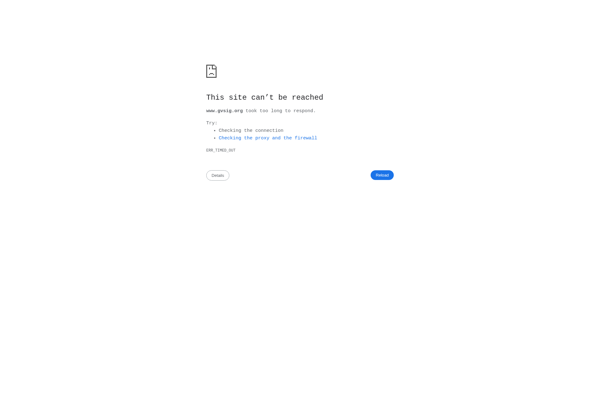
PostGIS
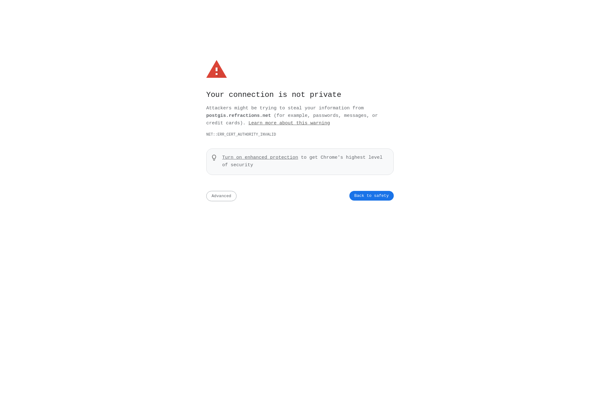
GRASS GIS
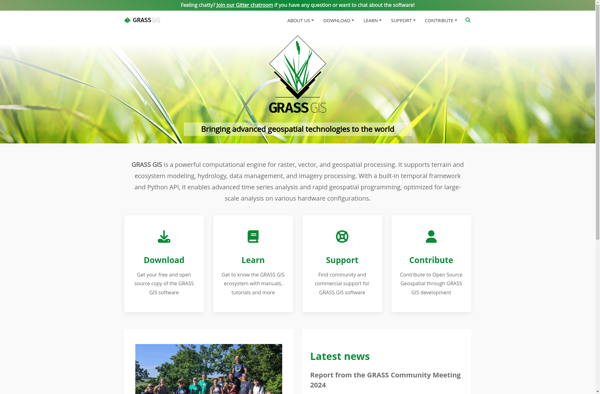
Mapline

Maptitude
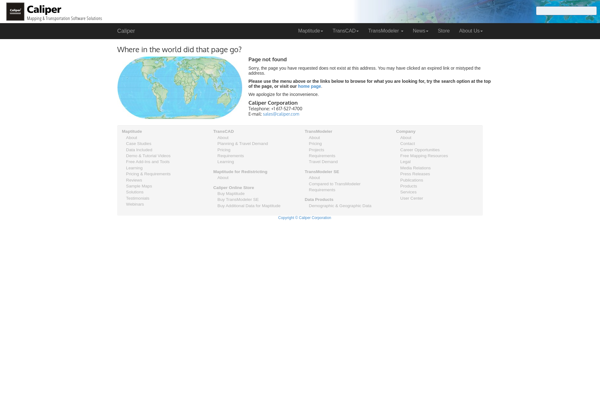
M.App Enterprise
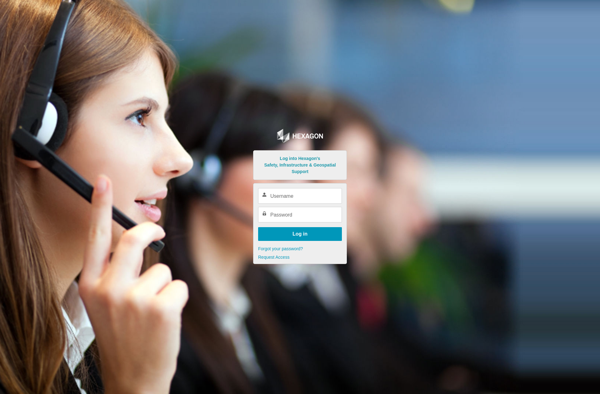
MapViewer
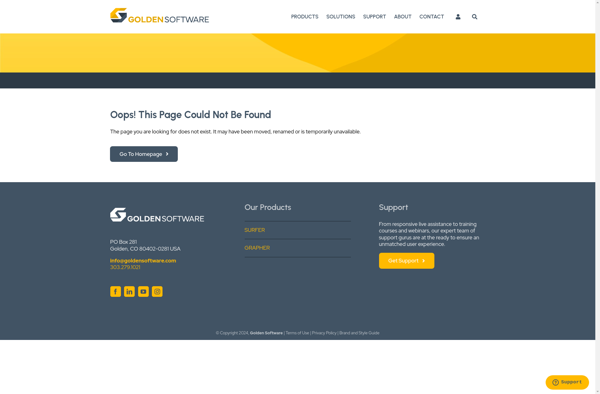
OpenJUMP GIS