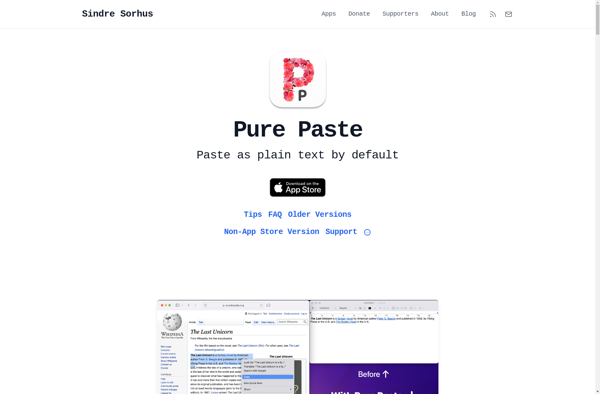Copy Plain Text 2
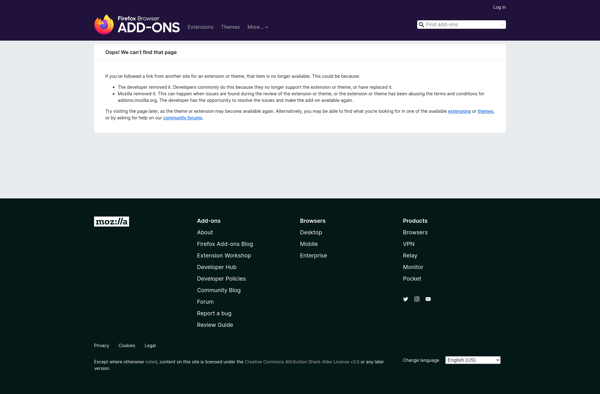
Copy Plain Text 2: Simple Windows Utility for Removing Formatting
Copy Plain Text 2 is a simple Windows utility that allows quick copying of plain text from any source. It strips all formatting so only plain text can be copied to the clipboard. Useful for removing formatting when pasting text into documents or forms.
What is Copy Plain Text 2?
Copy Plain Text 2 is a lightweight Windows software that enables fast copying of plain text from any source. It removes all rich text formatting, including fonts, colors, hyperlinks, etc. so that only plain text is copied to the clipboard.
This is useful when you need to paste text into a document, web form, or other destination that requires plain text formatting. Often when copying text from web pages or other formatted sources, hidden formatting is carried over which can cause issues. Copy Plain Text 2 avoids this by automatically stripping all RTF encoding.
You can easily invoke the tool from the system tray icon to copy any selected text without formatting. There are also options to remove line breaks and whitespace if needed. Useful settings like clipboard history, auto-copy, and exclusions for designated apps are included.
Because Copy Plain Text 2 sits quietly in the system tray, it makes it quick and easy to copy plain text at any time without having to manually strip formatting yourself. If you routinely need to copy plain text from emails, browsers, Word docs, etc. it can streamline your workflow.
As a portable app with a small footprint, Copy Plain Text 2 installs quickly without needing administrative rights. It also does not require any runtimes like .NET. Overall, it's an easy-to-use, set-and-forget utility for Windows power users who need to frequently copy and paste plain text.
Copy Plain Text 2 Features
Features
- Quickly copy plain text from any source
- Strips all formatting from the copied text
- Allows pasting of plain text into documents or forms
- Supports hotkey for quick access
- Available for Windows operating system
Pricing
- Free
Pros
Cons
Reviews & Ratings
Login to ReviewThe Best Copy Plain Text 2 Alternatives
Top Office & Productivity and Text Editors and other similar apps like Copy Plain Text 2
Here are some alternatives to Copy Plain Text 2:
Suggest an alternative ❐PureText
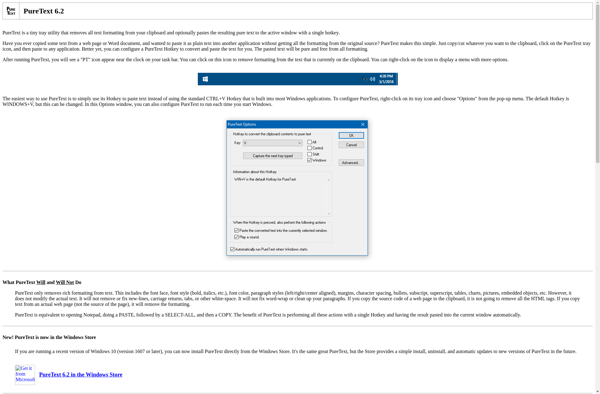
Copy Plain Text
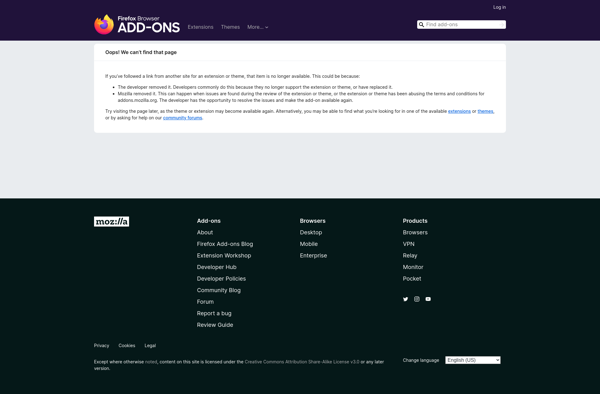
PlainPaste
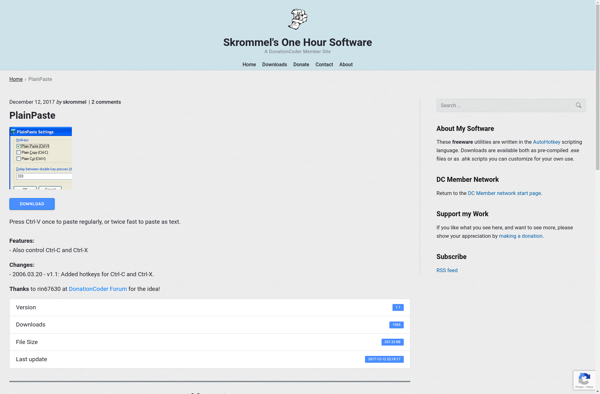
Copy PlainText
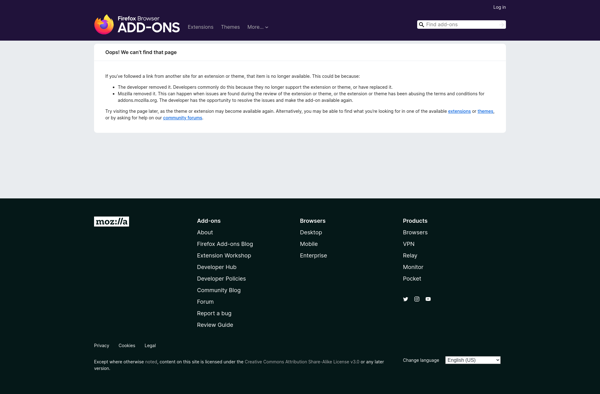
PasteUnformatted

Pure Paste