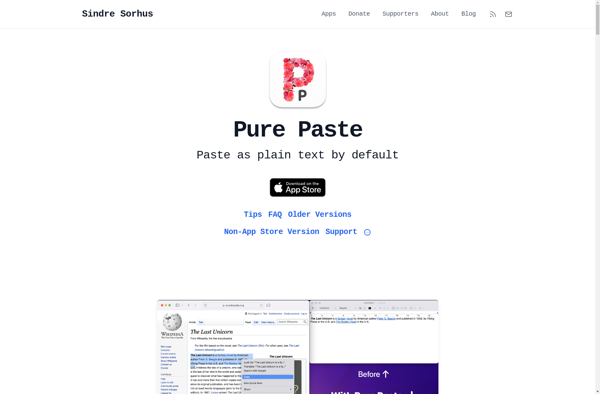Copy PlainText
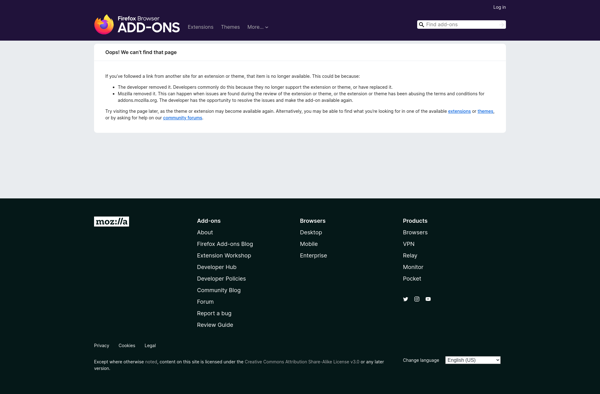
Copy PlainText
A simple Windows application that allows quick copying of plain text, sitting in the system tray for fast and easy copying without formatting.
What is Copy PlainText?
Copy PlainText is a free and open source Windows application designed for quickly copying and pasting plain text. It runs minimized in the system tray and provides a simple right-click menu for copying text without any formatting.
When you copy text from a website or document, it often includes hidden formatting and code. Copy PlainText strips all of this out, giving you plain text that you can paste anywhere. This helps avoid strange formatting issues when pasting text into emails, code editors, or other applications.
To use it, simply highlight some text, right-click the Copy PlainText icon in your system tray, and click Copy. You can then paste that text wherever needed. It will no longer contain any hidden HTML tags, markdown, RTF data or other unwanted characters - just the plain text.
As it runs in the background, Copy PlainText makes copying and pasting text quick and easy. It's useful for developers, writers, or anyone working with text. It helps boost productivity by streamlining a very common task. And it's free and open source software.
Copy PlainText Features
Features
- Copies plain text without formatting
- Sits in the system tray for quick access
- Provides a simple and intuitive interface
- Supports keyboard shortcuts for copying text
Pricing
- Free
Pros
Cons
Reviews & Ratings
Login to ReviewThe Best Copy PlainText Alternatives
Top Office & Productivity and Clipboard Managers and other similar apps like Copy PlainText
Here are some alternatives to Copy PlainText:
Suggest an alternative ❐PureText
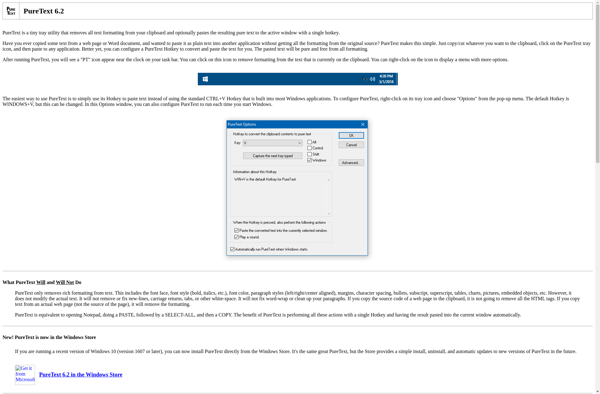
Copy Plain Text
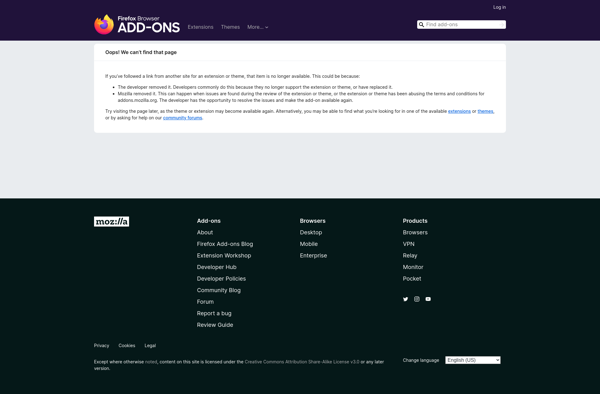
PlainPaste
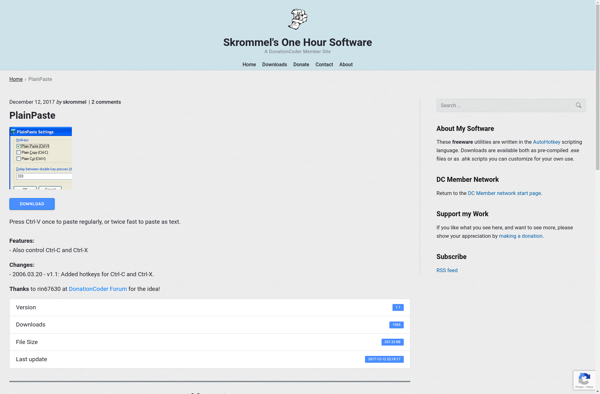
PasteUnformatted

Copy Plain Text 2
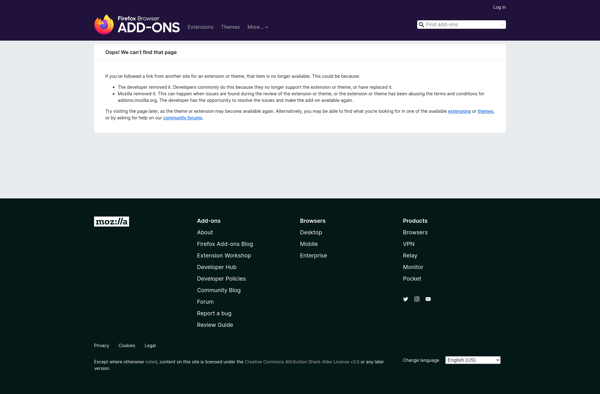
Pure Paste