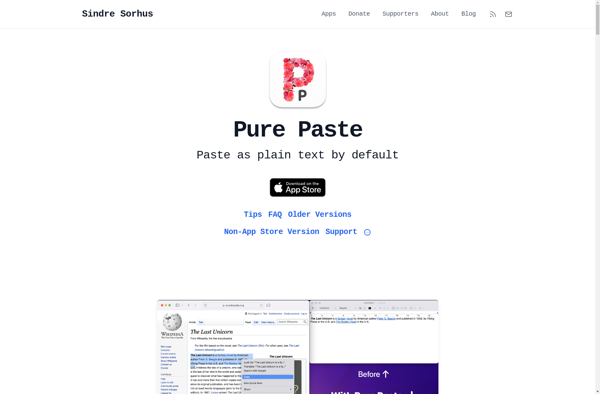PureText
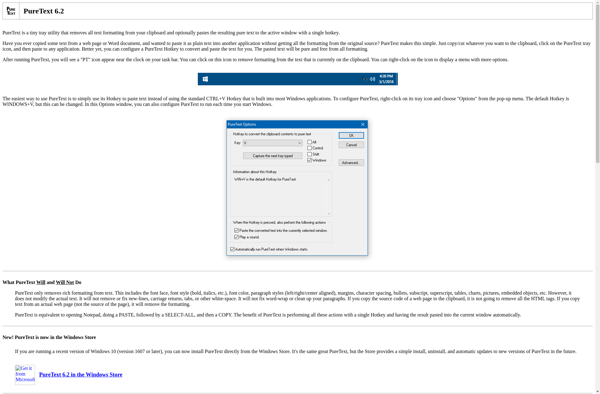
PureText: Simple and Lightweight Plain Text Editor for Windows
PureText is a simple and lightweight plain text editor for Windows. It has a clean interface and basic formatting tools, supports syntax highlighting for code, and allows quick searching and opening of text files.
What is PureText?
PureText is a free and open-source plain text editor for Windows. It provides a simple and clutter-free interface for editing text files, while still including essential features that most users would need.
Some key features of PureText include:
- Clean and intuitive UI without unnecessary menus and options
- Fast and lightweight - starts up instantly
- Syntax highlighting for many programming languages and file types
- Find/replace text across multiple files
- Customizable themes including light, dark, and black backgrounds
- Support for large files and unlimited undo/redo
- Portable version available - can run directly off a USB drive
- Plugin support for additional features
- Completely free and open-source
PureText is designed for users who want a capable but fuss-free text editor for writing code, notes, and other text documents. With its optimzed interface and small footprint, it's a great Notepad replacement. Advanced functionality like macros or document formatting is intentionally left out in favor of speed and simplicity.
PureText Features
Features
- Minimalist interface
- Syntax highlighting for multiple languages
- Search and replace
- Basic text formatting
- Word count
- Customizable themes
- Portable app
Pricing
- Free
- Open Source
Pros
Cons
Official Links
Reviews & Ratings
Login to ReviewThe Best PureText Alternatives
Top Office & Productivity and Text Editors and other similar apps like PureText
Here are some alternatives to PureText:
Suggest an alternative ❐AceText
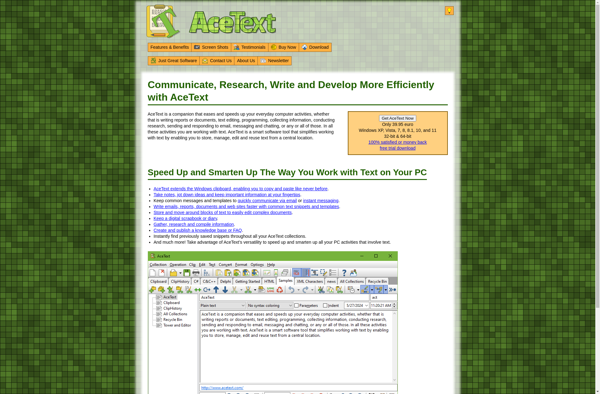
Copy Plain Text
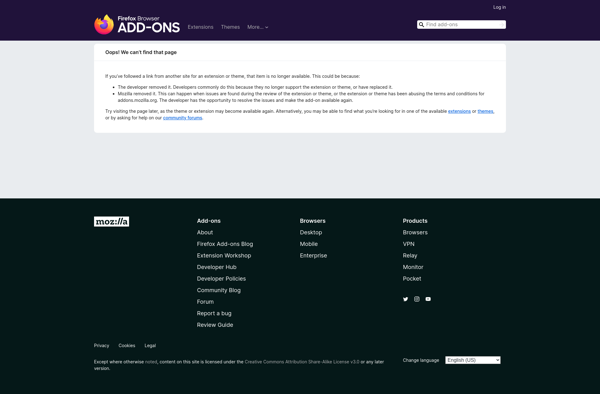
PlainPaste
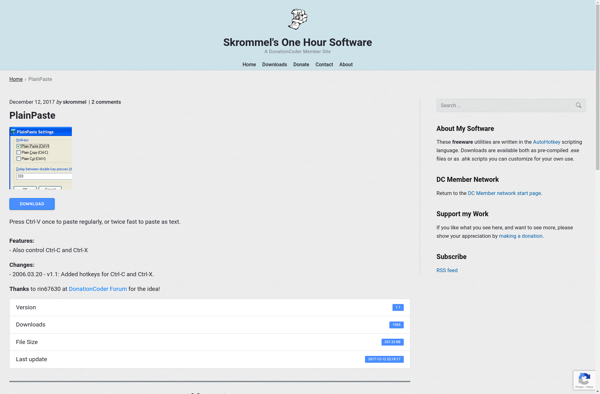
Copy PlainText
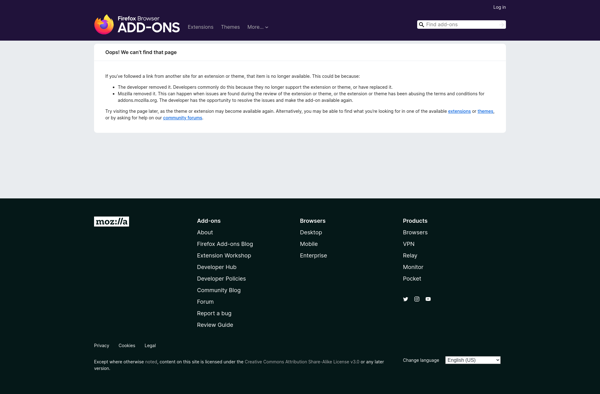
PasteUnformatted

Copy Plain Text 2
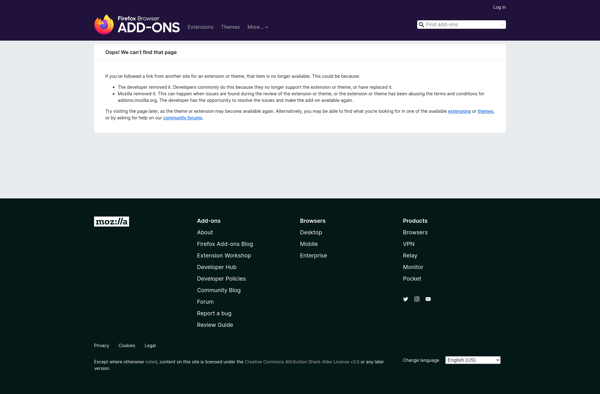
Pure Paste