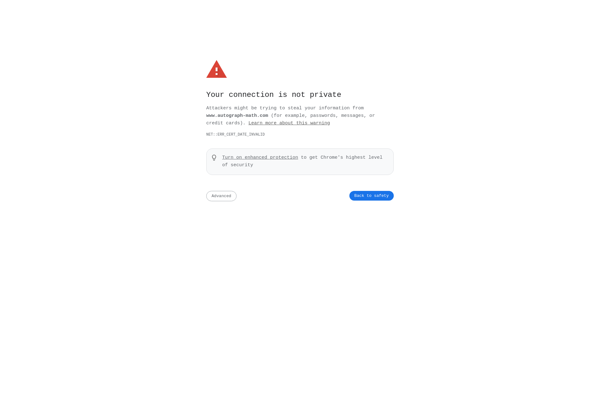Dash Reports
Dash Reports is a business intelligence and reporting software that allows users to connect to data sources, build interactive reports and dashboards, and share insights. It has drag-and-drop functionality, making report building simple for non-technical users.
Dash Reports: Business Intelligence and Reporting Softwares
A business intelligence software with drag-and-drop functionality, allowing easy report building for non-technical users, connect to data sources and share insights.
What is Dash Reports?
Dash Reports is a business intelligence and data visualization software used by organizations to connect to data sources like databases, cloud apps, and files, and build interactive reports and dashboards that provide actionable insights. Some key features of Dash Reports include:
- Intuitive drag-and-drop interface that makes it easy for non-technical users to build reports and dashboards without coding
- Options to create different types of reports including tabular, matrix, chart, pivot table, gauge reports etc.
- Ability to connect to a wide variety of data sources such as SQL, MySQL, Postgres, Excel, CSV etc.
- Customizable dashboards that allow users to see multiple reports in one view for better data analysis
- Interactive visualization with features like drill down, slicing and dicing data, filtering etc.
- Scheduling and distribution capabilities to share reports via email, portals, apps or embed into websites
- Role based access control for managing users and security
- On-premises and cloud deployment options available
With an easy-to-use interface and broad data connectivity, Dash Reports enables organizations to efficiently access, analyze and share data for smarter decision making and giving teams self-service access to reports.
Dash Reports Features
Features
- Drag-and-drop interface for building reports and dashboards
- Connects to a variety of data sources like SQL, Salesforce, Excel, etc.
- Has pre-built templates and themes for reports and dashboards
- Allows data blending from multiple sources
- Has scheduling and distribution capabilities
- Offers interactive visualization options like charts, graphs, gauges, maps, etc.
- Provides role-based access control and sharing
- Mobile optimization of reports and dashboards
- Ad-hoc reporting capabilities
- Alerts and notifications
Pricing
- Freemium
- Subscription-Based
Pros
User-friendly interface
Requires no coding or technical skills
Fast and easy report/dashboard creation
Connects to many data sources
Good visualization and interactivity
Flexible sharing and access controls
Can be accessed on mobile devices
Affordable pricing
Cons
Limited advanced analytics functionality
Not ideal for large complex datasets
Lacks some customization options
Mobile app could be better
Steep learning curve for some advanced features
Only offers cloud deployment
Official Links
Reviews & Ratings
Login to ReviewThe Best Dash Reports Alternatives
Top Business & Commerce and Business Intelligence & Analytics and other similar apps like Dash Reports
Here are some alternatives to Dash Reports:
Suggest an alternative ❐GnuPlot
GnuPlot is a powerful, stable and free scientific graphing package with advanced capabilities. Developed originally for Unix-like operating systems, GnuPlot is now available for Windows, macOS and Linux.It can produce high-quality graphical visualizations of data from files or stdin, including simple x-y plots, histograms, contour plots, mesh plots, polar plots,...

Golden Software Grapher
Golden Software Grapher is a powerful 2D and 3D scientific data visualization application. It enables users to create a wide variety of graphs and charts to represent complex data sets, including specialized plots like contour, vector, watershed, pie, bar, scatter, polar, ternary, statistical graphs and many more.Grapher excels at handling...
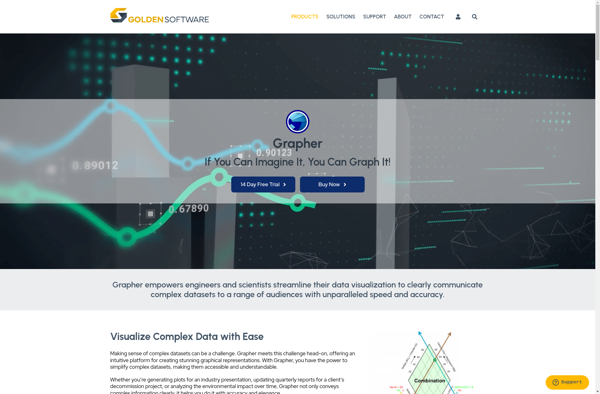
Graphmatica
Graphmatica is a powerful, user-friendly software application for visualizing and analyzing complex network graphs. Developed by an international team of researchers and programmers, Graphmatica is offered completely free of charge under an open-source license.With an intuitive graphical interface, Graphmatica makes it easy to import network data from standard file formats...
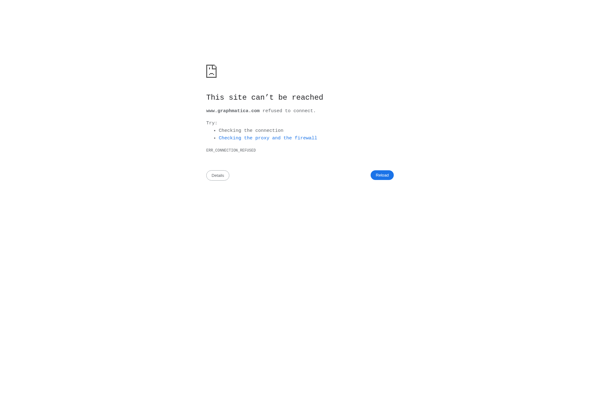
Matplotlib
Matplotlib is a comprehensive 2D plotting library for Python that enables users to create a wide variety of publication-quality graphs, charts, and visualizations. It supports many basic and advanced plotting functionalities and integrates well with NumPy and Pandas data structures.Matplotlib can be used to visualize data in a variety of...

JFreeChart
JFreeChart is a feature-rich, free Java chart library that enables developers to add impressive charts and graphs to their Java applications. Originally created by David Gilbert in 2000, JFreeChart has grown to become one of the most widely used Java charting solutions.Some key capabilities and benefits of JFreeChart include:Open-source library...

Autograph
Autograph is software designed specifically for applying digital signatures to documents. It allows individuals and teams to sign PDFs, Word documents, and other file types electronically.Some key features of Autograph include:Intuitive drag-and-drop interface for adding signatures to PDFsRole-based signing workflows with sequential or parallel routing optionsBulk sending of documents for...