Do-Organizer
do-Organizer: Digital Notebook App
A free and open source digital notebook app helping users organize notes, todos, images, links and more in one place with a clean interface and tagging support across devices.
What is Do-Organizer?
do-Organizer is a free, open source digital notebook and organization app available for Windows, Mac, Linux, iOS and Android. It allows users to take notes, create to-do lists, save images and links, and organize everything in one unified workspace.
Some key features of do-Organizer include:
- Clean and intuitive interface for creating notes, lists, and saving media
- Support for tags and notebooks to organize your content
- Basic formatting options for notes such as checkboxes, headings, and text styling
- Syncing between devices so your data is available everywhere
- Offline access for working when internet connectivity is limited
- Export options to save your data outside the app
- Open source codebase that is community-driven and transparent
With its ease of use, cross-platform availability, and flexibility through tags and notebooks, do-Organizer is a great option for those seeking an alternative to restrictive note apps. Its open source nature also appeals to users focused on privacy and control over their own data.
Do-Organizer Features
Features
- Digital notebook for organizing notes, todos, images, links, etc.
- Clean and intuitive interface
- Support for tagging notes
- Syncing across devices
- Free and open source
Pricing
- Free
- Open Source
Pros
Cons
Official Links
Reviews & Ratings
Login to ReviewThe Best Do-Organizer Alternatives
Top Office & Productivity and Note Taking & Organization and other similar apps like Do-Organizer
Here are some alternatives to Do-Organizer:
Suggest an alternative ❐Microsoft Office Outlook

MindManager
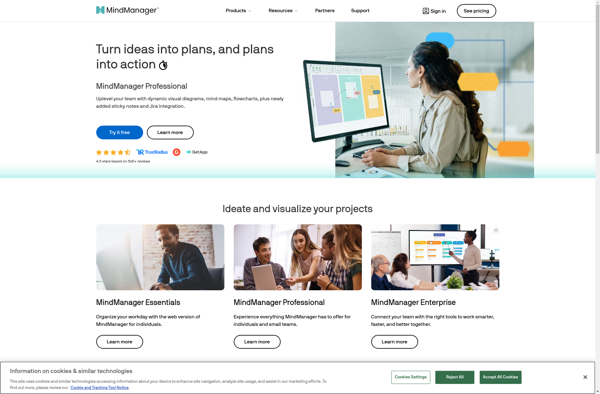
Google Calendar

Evolution
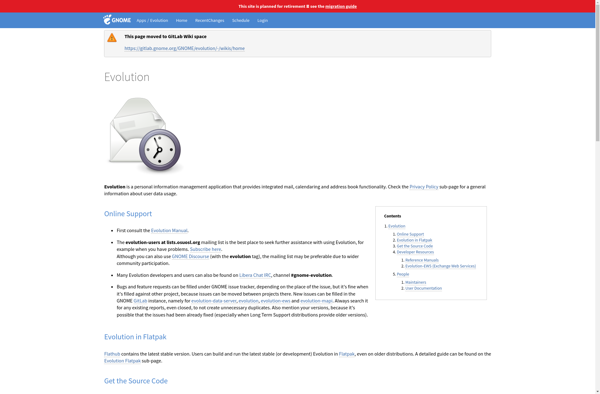
Rainlendar

EssentialPIM
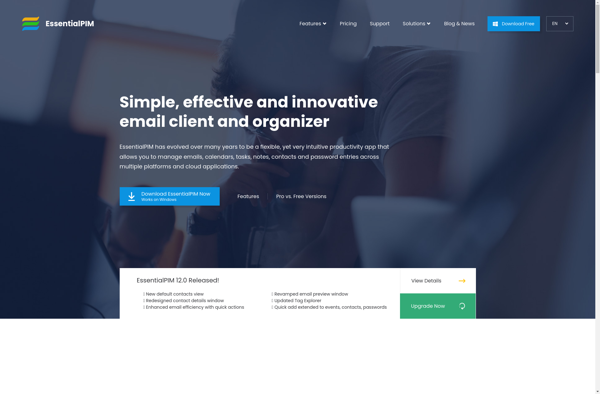
Morgen

MyLifeOrganized
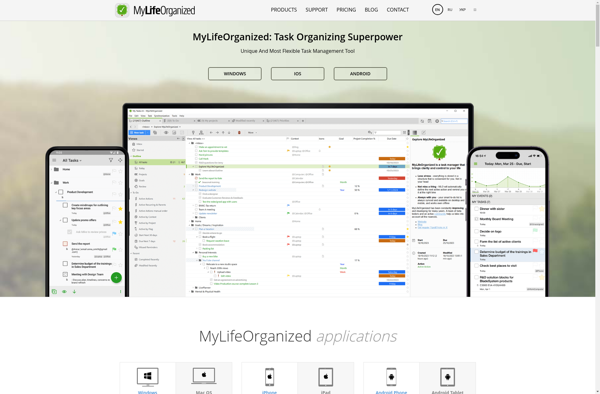
Lightning Calendar

TreeSheets
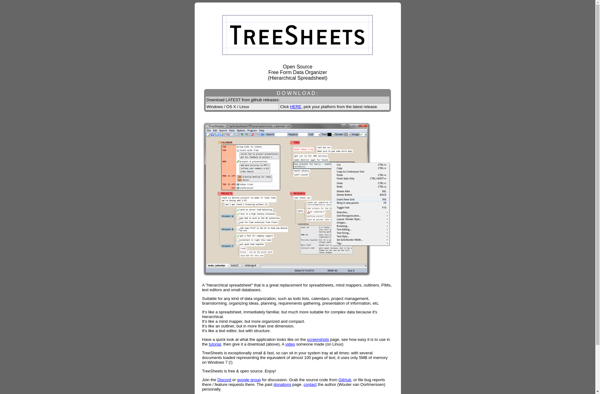
MyInfo
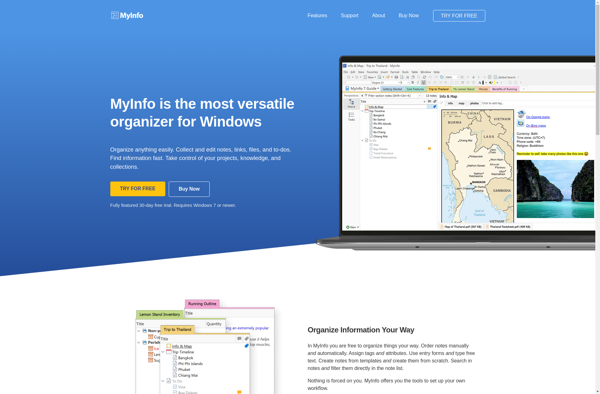
Simple Calendar
