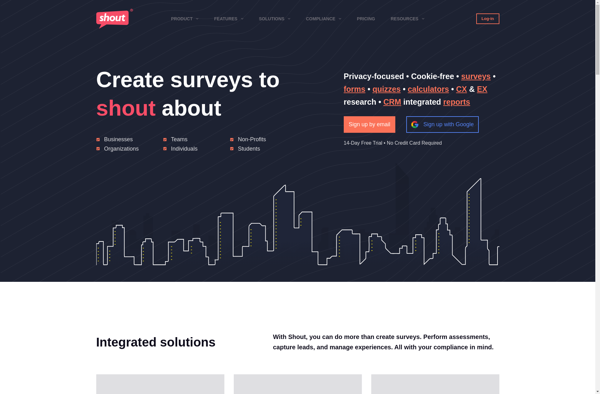See Memo
See Memo: Free Knowledge Management Software
A free and open source knowledge management software to capture and organize information like notes, ideas, reference materials, etc., with features such as full text search, tagging, linking between notes, data encryption, mobile app access.
What is See Memo?
See Memo is a free and open source knowledge management and personal wiki software. It allows users to easily capture, organize and search information such as ideas, notes, reference materials, etc. to build their own personal knowledge base or wiki.
Some of the key features of See Memo include:
- Intuitive wiki-style linking between notes for easy association of ideas
- Full text search to quickly find information
- Tagging of notes for categorization and easy filtering
- Online accounts to access your data from multiple devices
- mobile apps for Android and iOS for access on the go
- Data encryption for protecting sensitive information
- Open source software with an MIT license
With its emphasis on organizing information, See Memo can serve as a notebook, planner, project organizer, resource library or general purpose workspace for knowledge workers, students, writers and others who want to efficiently capture, connect and find information.
See Memo Features
Features
- Full text search
- Tagging
- Linking between notes
- Data encryption
- Mobile app access
Pricing
- Free
- Open Source
Pros
Cons
Official Links
Reviews & Ratings
Login to ReviewThe Best See Memo Alternatives
Top Office & Productivity and Note Taking & Wikis and other similar apps like See Memo
Here are some alternatives to See Memo:
Suggest an alternative ❐Google Forms
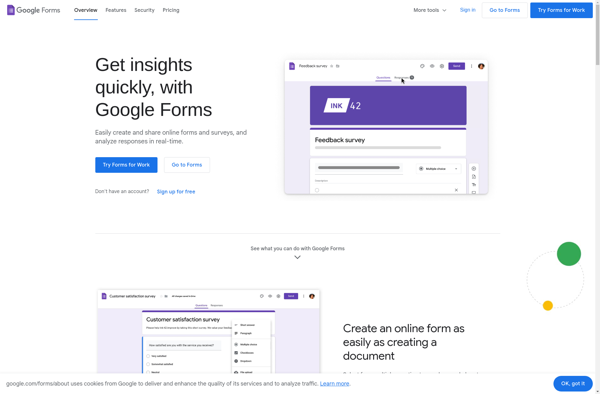
Zendesk
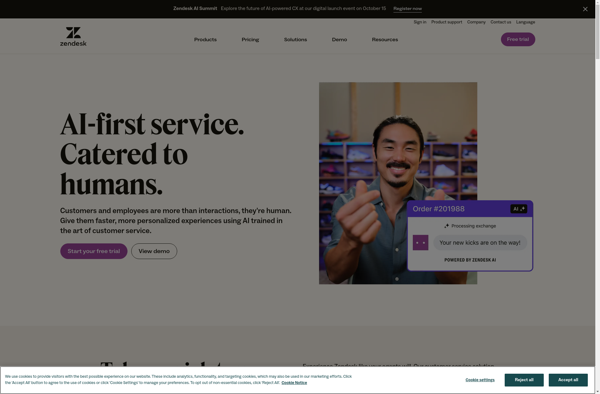
Typeform
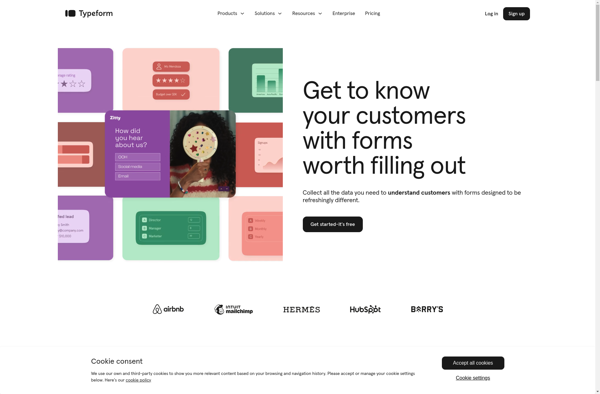
SurveyMonkey
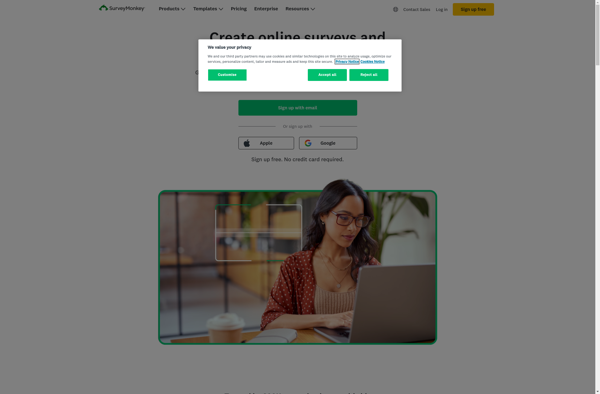
Tally Forms
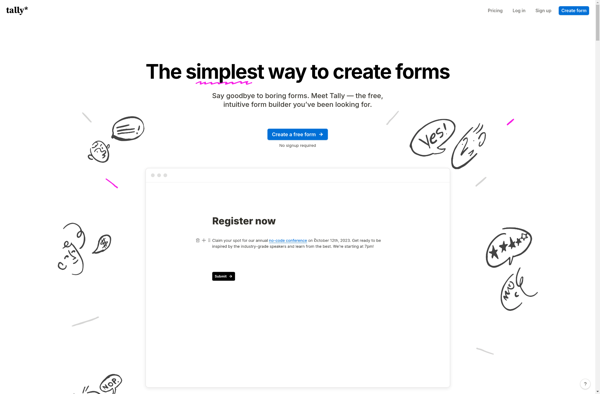
Zoho Survey
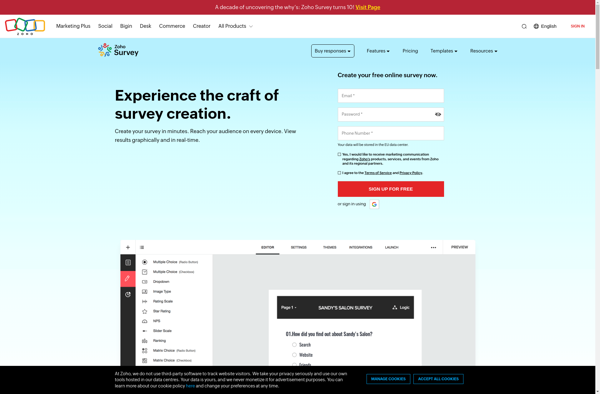
SmartSurvey
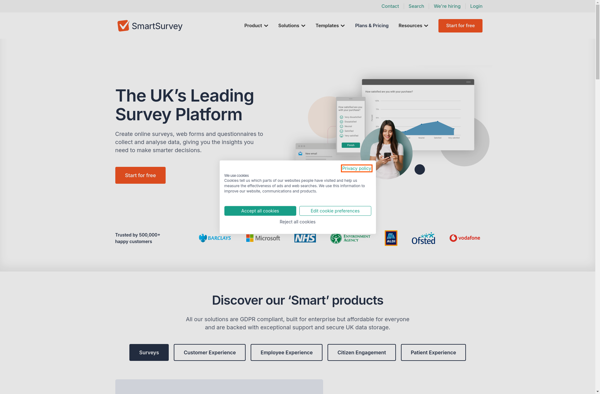
UseResponse
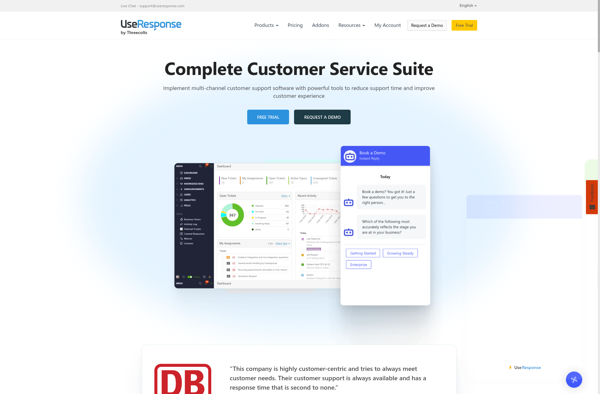
Survicate
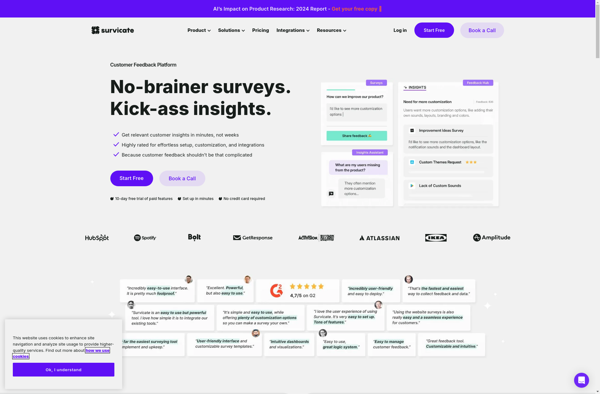
SurveyLab
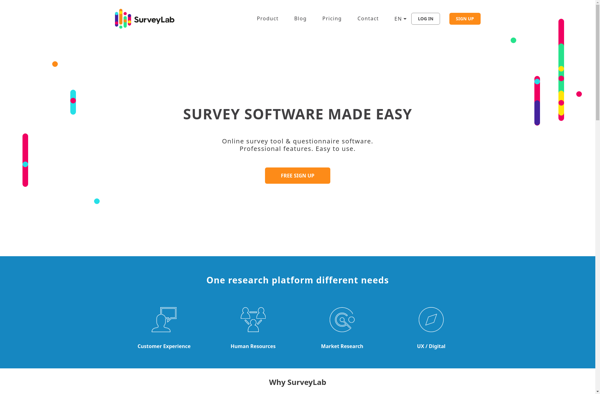
Kwik Surveys