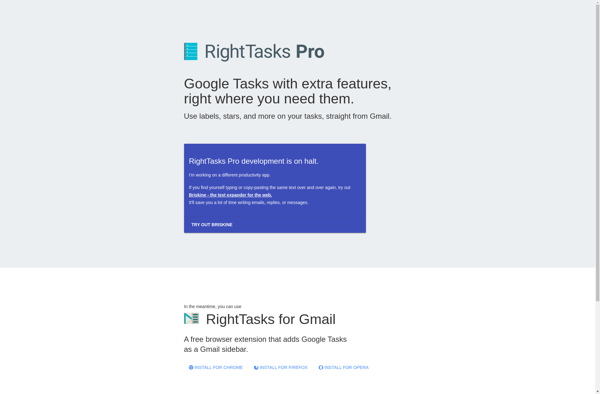SSuite Year and Day Planner
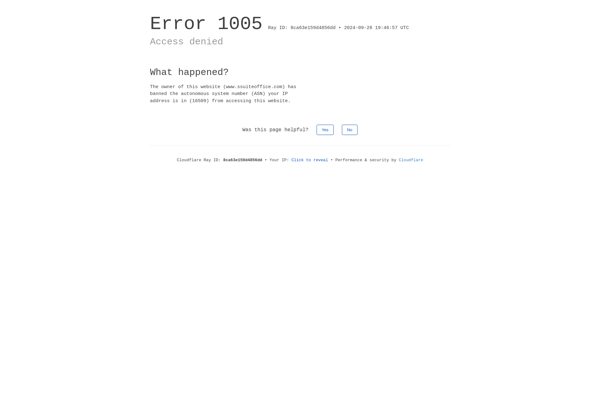
SSuite Year and Day Planner
A calendar and planning software for Windows, offering yearly overview calendars and daily planners to manage events, tasks, notes, and more, ideal for personal and professional schedule organization.
What is SSuite Year and Day Planner?
SSuite Year and Day Planner is calendar, task and notes management software designed specifically for Windows. It focuses on providing a complete solution for scheduling events, managing to-do items, jotting down notes and organizing information.
The software includes both a yearly calendar overview as well as more detailed daily planner views. This combination allows users to see their schedule for an entire year at a glance, while also planning and tracking daily tasks and events. Built-in to-do lists, note taking, and contact management features streamline organizing and recording important information.
Key features include:
- Yearly, monthly, weekly and daily calendar views
- To-do lists and task management
- Notes and idea capture
- Contacts database
- Schedule recurring events
- Customizable interface with multiple themes
- Data export for backup and portability
SSuite Year and Planner is designed for Windows environments, both personal home use and small business use cases. With its focus on scheduling and daily planning, it can increase organization and productivity for students, families, professionals and more.
SSuite Year and Day Planner Features
Features
- Yearly calendar overview
- Daily planner view
- Manage events/appointments
- Manage tasks
- Take notes
- Reminders
- Search functionality
- Customizable interface
- Sync with Google Calendar
- Export to PDF
Pricing
- One-time Purchase
Pros
Cons
Reviews & Ratings
Login to ReviewNo reviews yet
Be the first to share your experience with SSuite Year and Day Planner!
Login to ReviewThe Best SSuite Year and Day Planner Alternatives
Top Office & Productivity and Calendar & Scheduling and other similar apps like SSuite Year and Day Planner
Here are some alternatives to SSuite Year and Day Planner:
Suggest an alternative ❐Microsoft Project
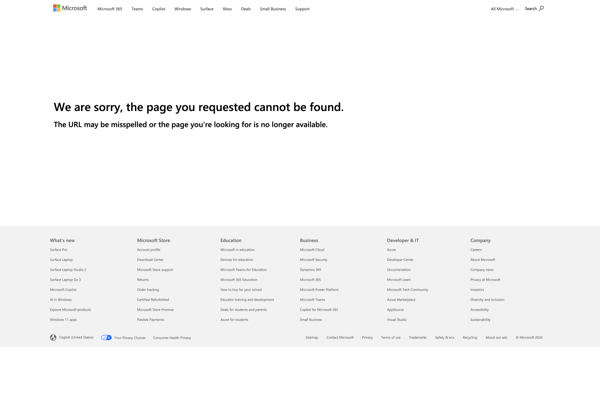
Microsoft Planner
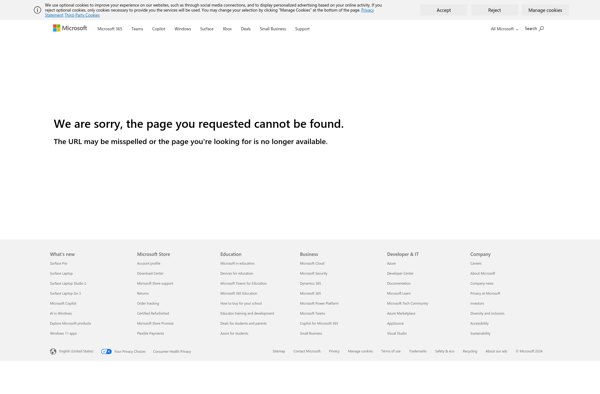
Zenkit
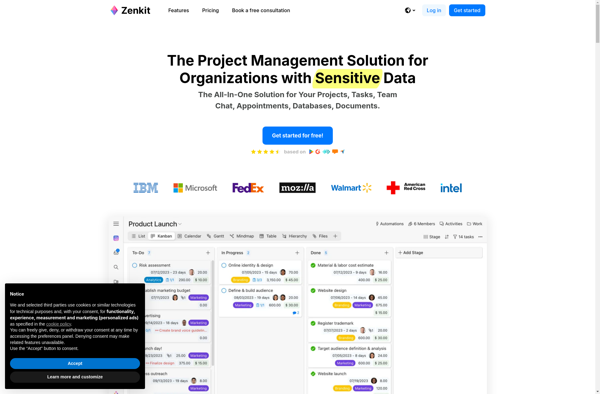
Wrike
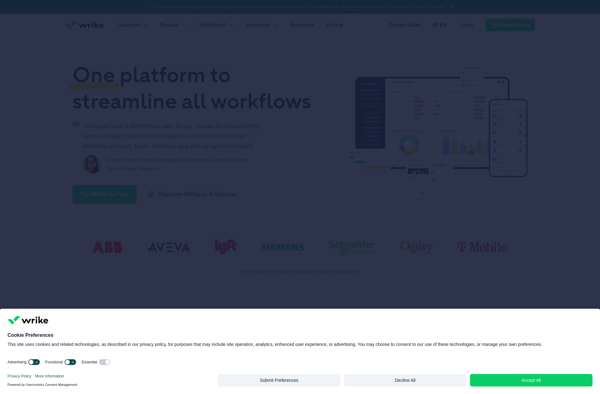
Hive.com

Nextcloud Tasks
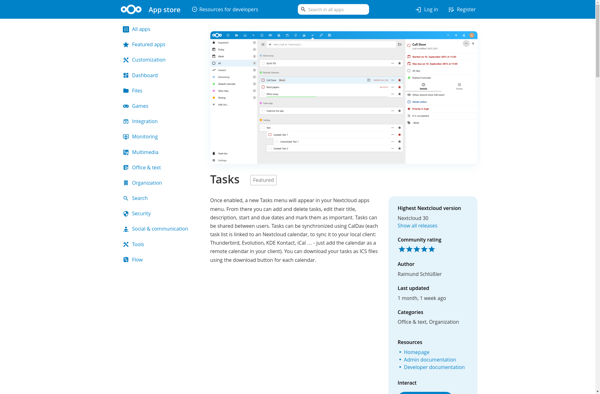
Zoho Projects
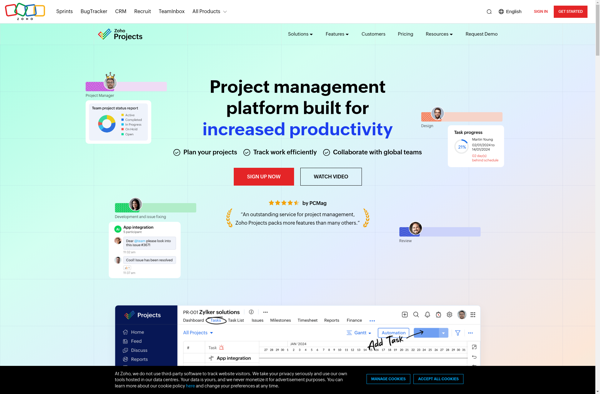
OrgBusiness Gantt Chart

GNOME Planner
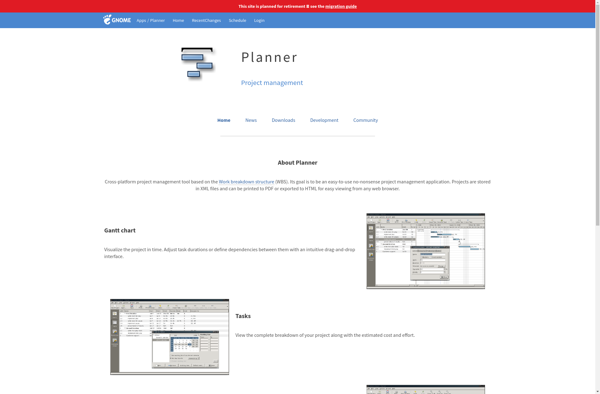
RightTasks for Gmail