The Archive Browser
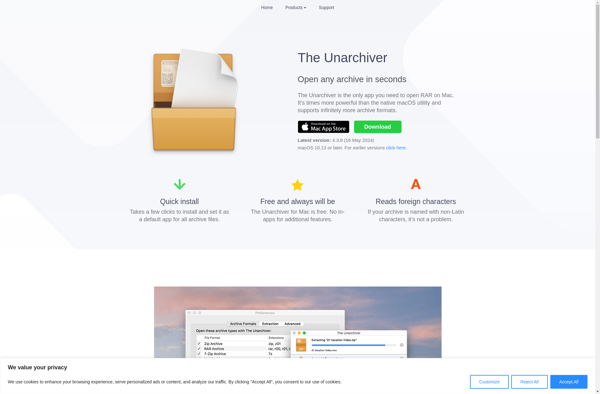
The Archive Browser: Open-Source Archives Browsing
Browse digital collections by location, topic, format, date, and more with The Archive Browser, an open-source web application designed for exploring and searching archives.
What is The Archive Browser?
The Archive Browser is an open-source web application designed specifically for browsing and discovering content in digital archives and special collections. It provides an intuitive, user-friendly interface that allows researchers, students, and the general public to explore archives in an engaging way.
Some key features of The Archive Browser include:
- Faceted searching and filtering of records by location, format, subject, date range, language, and other metadata
- Interactive maps and timelines linked to archive records
- Customizable layouts and styles
- Annotations and user comments tied to records
- Integration with Archive-It for web archive access
- Administrative panels for managing users, metadata, and design
The application is built using modern web development technologies including Python, Django, Elasticsearch, and React. It is designed to run on low-cost infrastructure and is relatively simple to install and manage compared to traditional archival content management systems.
The project is openly developed on GitHub and welcomes contributions from the community. It has been adopted by universities, libraries, archives, and other institutions around the world looking for an accessible, user-friendly platform for making their digitized collections available to the public.
The Archive Browser Features
Features
- Full text search across metadata and content
- Faceted browsing and filtering
- Interactive maps and timelines
- Customizable themes and layouts
- III-F compliant API
- Support for various archive formats
- Collaborative curation tools
- Accessibility features
- Multilingual support
Pricing
- Open Source
Pros
Cons
Official Links
Reviews & Ratings
Login to ReviewThe Best The Archive Browser Alternatives
Top Office & Productivity and File Management and other similar apps like The Archive Browser
Here are some alternatives to The Archive Browser:
Suggest an alternative ❐WinRAR

7-Zip
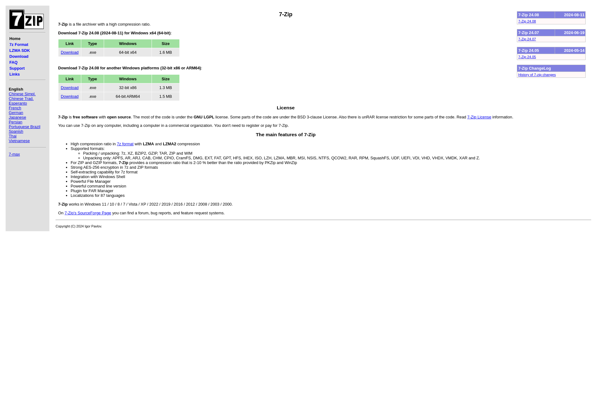
WinZip
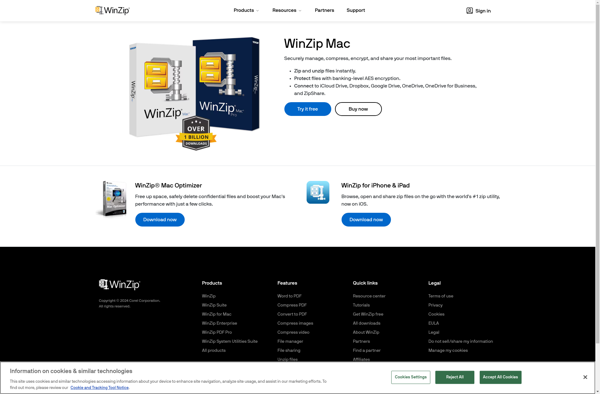
PeaZip

The Unarchiver
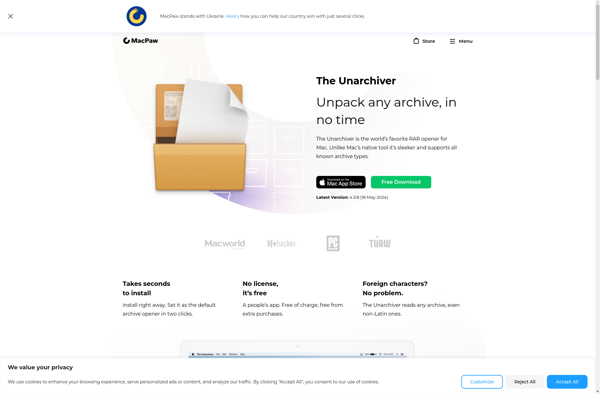
Keka
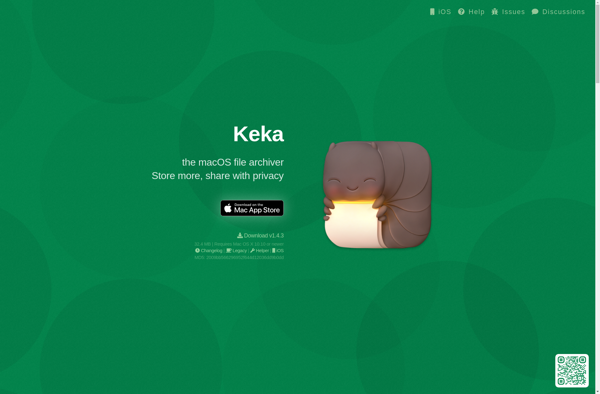
IZArc
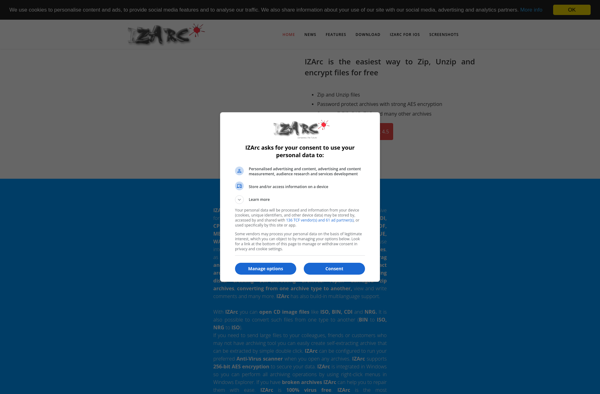
File Roller
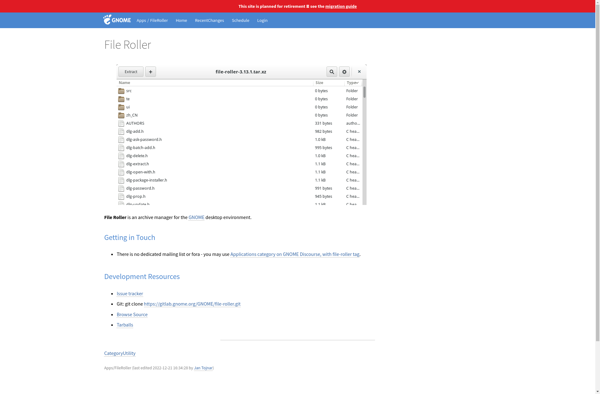
FreeArc
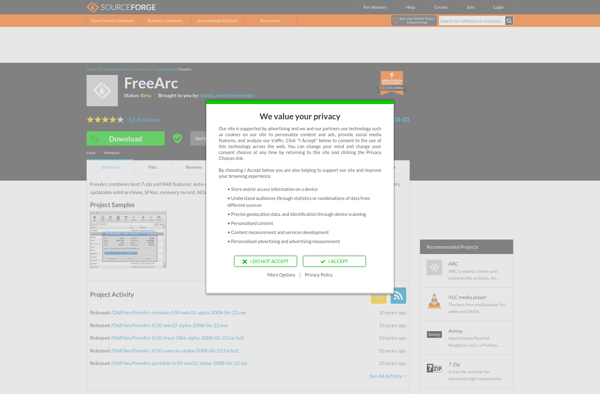
Bandizip
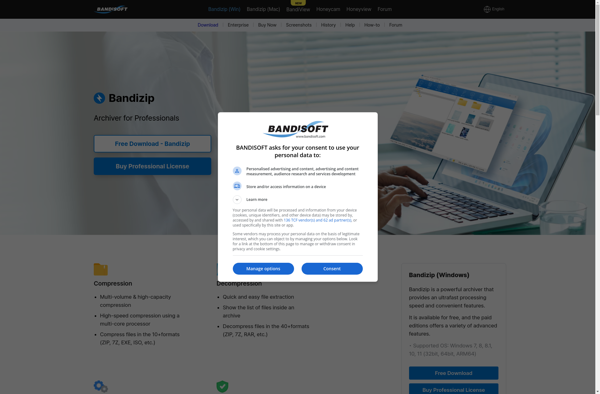
P7zip

Xarchiver
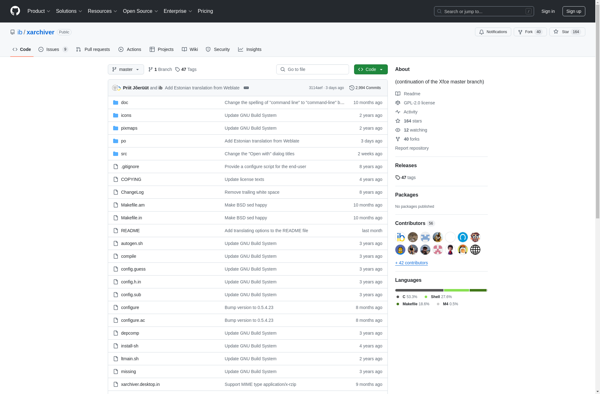
Dr. Unarchiver