Weekli
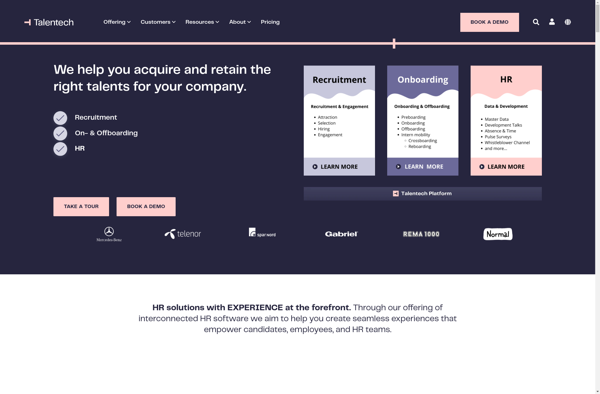
Weekli: Weekly Planner Web Application
Plan and organize your schedules with Weekli, a weekly planner web application offering daily to-do lists, calendar scheduling, reminders, priority color coding, week overview, and task completion tracking.
What is Weekli?
Weekli is a weekly planner web application that helps users plan and organize their schedules. It has a clean, intuitive interface that allows users to easily add daily to-do lists, schedule events on a calendar, set reminders and notifications, color code tasks by priority, view your full week at a glance, and mark tasks as completed.
To get started with Weekli, you can sign up for an account using your email or by connecting your Google account. Once signed in, you will see your weekly planner with each day in its own column. You can switch between different date ranges using the arrow buttons at the top.
To add a task to your daily to-do lists, simply click into one of the days and type the task name. You can assign tasks a priority level (high, medium, or low) with different colored dots. High priority tasks will show up with a red dot for example. You can also schedule more detailed events on the calendar below by specifying a name, start/end times, location, description and more.
Some key features of Weekli include:
- Set up reminders and notifications for tasks and events so you never forget
- Organize your to-do's into folders such as Personal, Work, Family, etc.
- Add notes or descriptions to any to-do item for more details
- Reorder and reprioritize daily tasks by dragging and dropping
- View a Mini-Week view to see your whole week at a glance
- Integrations with Google Calendar, Evernote, and more
- Apps for iOS, Android, Mac, Windows, and the web
With its flexible planning features and multi-platform availability, Weekli aims to help its users better organize their days, manage their time, and focus on getting meaningful work accomplished. The tool provides just the right balance of simplicity and utility to serve as a helpful weekly assistant.
Weekli Features
Features
- Add daily to-do lists
- Schedule events on calendar
- Set reminders and notifications
- Color code tasks by priority
- View week at a glance
- Mark tasks as completed
Pricing
- Freemium
Pros
Cons
Official Links
Reviews & Ratings
Login to ReviewThe Best Weekli Alternatives
Top Office & Productivity and Task Management and other similar apps like Weekli
Here are some alternatives to Weekli:
Suggest an alternative ❐Happy Mood Score
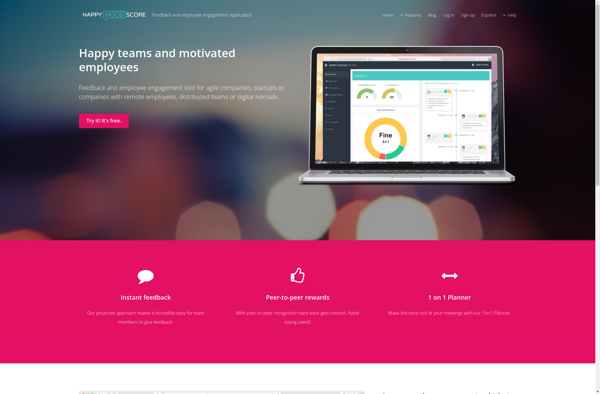
Celpax
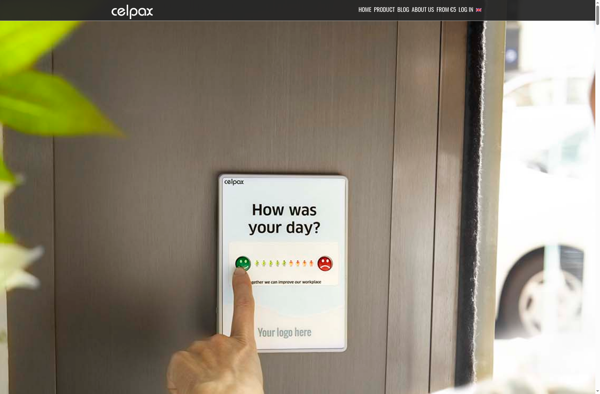
Happy Team Check
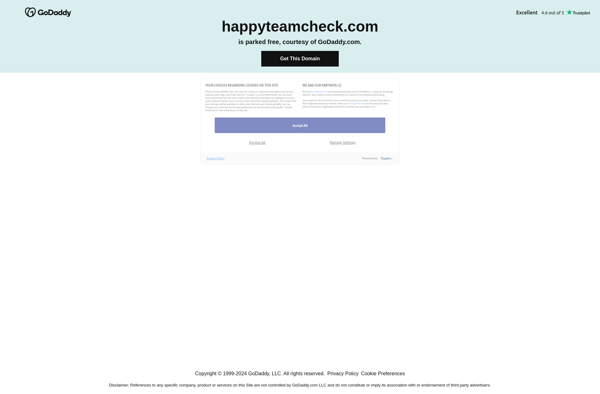
CompanyMood
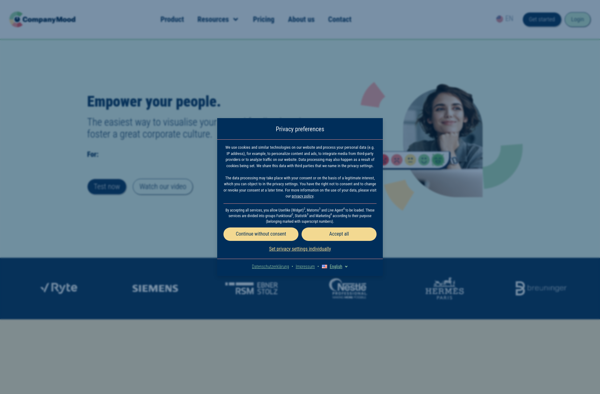
PeopleStrong Alt
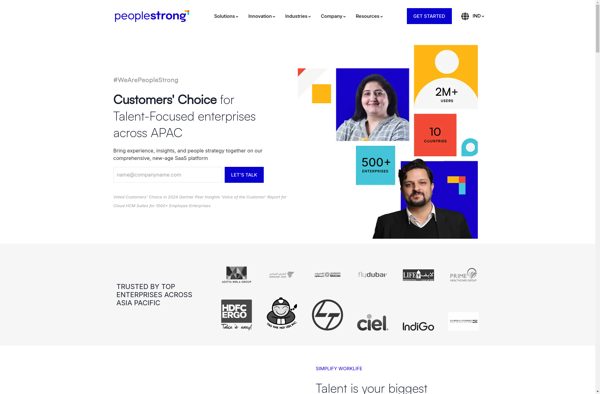
Honestly
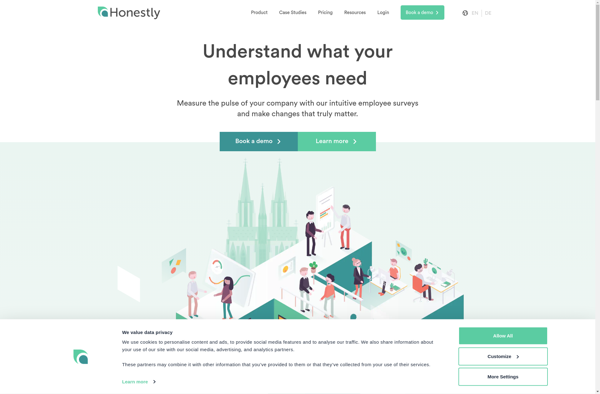
Zest by ZestMeUp
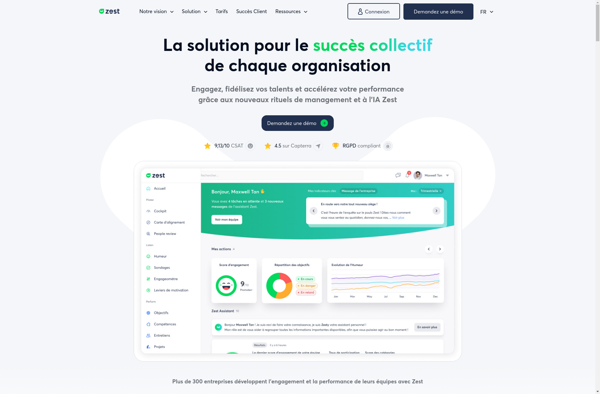
Priocta
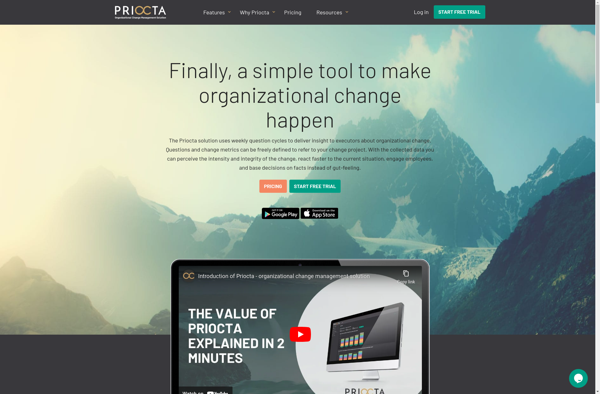
Saberr CoachBot
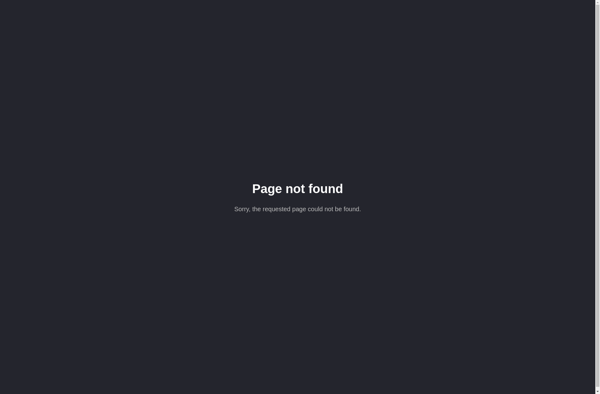
TeamGraph
Kununu Mood
HappyOffice.io
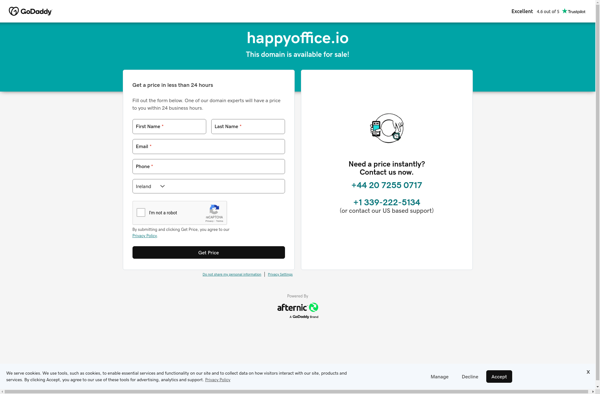
WorkStyle
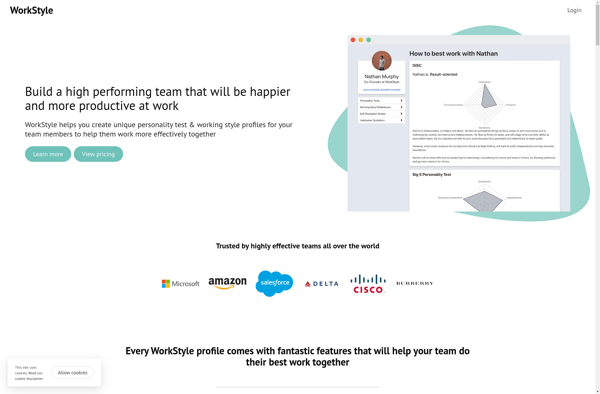
Culture Amp
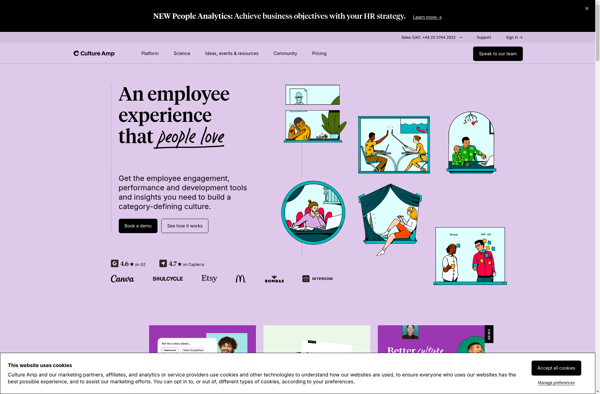
Chimp or Champ
