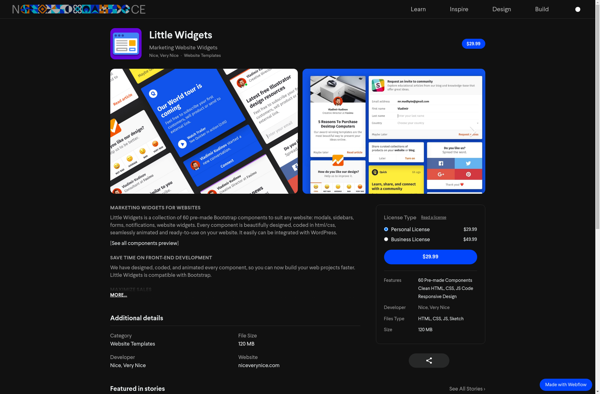Shine CSS Framework
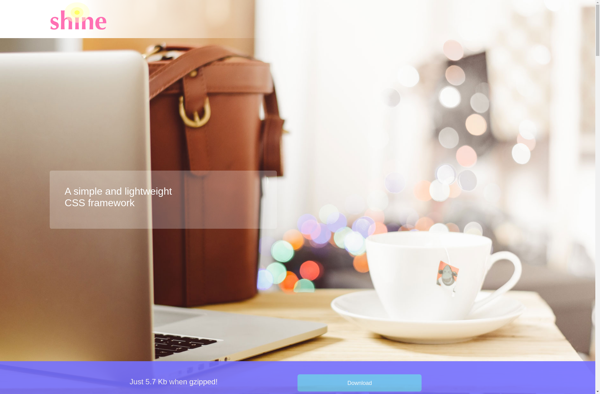
Shine CSS Framework: Open-Source Responsive Web Design
A 12-column grid system, CSS resets, typography, forms, buttons, navigation and more, Shine provides a lightweight starting point for web design
What is Shine CSS Framework?
The Shine CSS Framework is an open-source cascading style sheet framework for designing responsive web pages and web applications. Developed by Muhammed Erdem, Shine provides basic styling constructs that can save developers time and avoid cross-browser compatibility issues.
Some of the key features of Shine CSS Framework include:
- Lightweight design - Only 16KB when minified and gzipped
- 12-column responsive grid system for building layouts that work on all devices and screen sizes
- CSS resets for consistency across different browsers
- Typography defaults including font-sizes, margins and line-heights
- Buttons, forms, tables and navigation constructs
- Built with Sass and easily customizable using CSS variables
- Supports modern CSS layout methods like Flexbox and Grid
Shine is designed to provide an easy starting point when beginning a new web design project. With its minimal codebase developers can then shape the styling to their specific needs efficiently. The responsive grid and consistent cross-browser resets allow for rapid prototyping across devices.
While simple at its core, Shine CSS Framework offers the fundamentals for building modern, mobile-friendly web projects with HTML and CSS.
Shine CSS Framework Features
Features
- 12-column responsive grid system
- CSS resets and normalization
- Basic typography styles
- Form and button styling
- Navigation and dropdown menus
- Utility classes for colors, spacing, display, etc
- Lightweight and modular code
Pricing
- Open Source
Pros
Cons
Official Links
Reviews & Ratings
Login to ReviewThe Best Shine CSS Framework Alternatives
Top Development and Css Frameworks and other similar apps like Shine CSS Framework
Here are some alternatives to Shine CSS Framework:
Suggest an alternative ❐Tailwind CSS
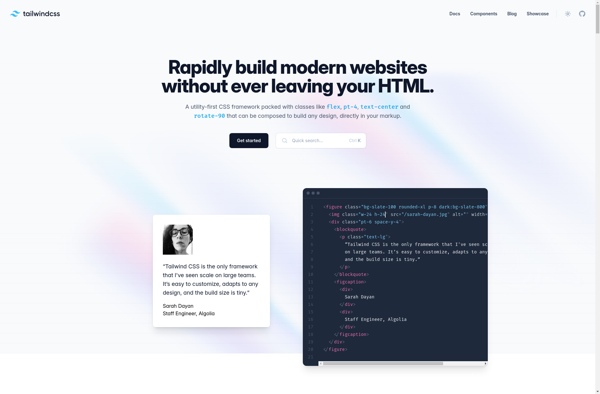
Materialize
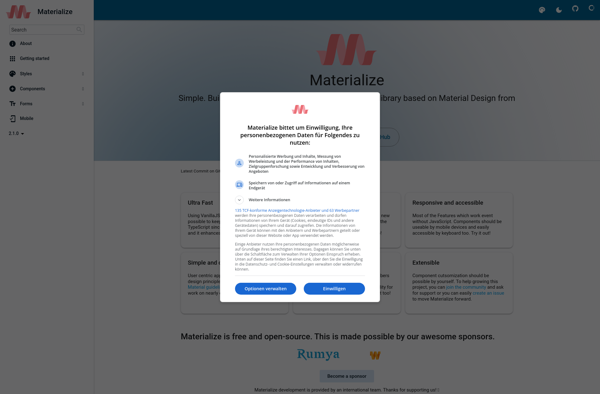
Eva Design System
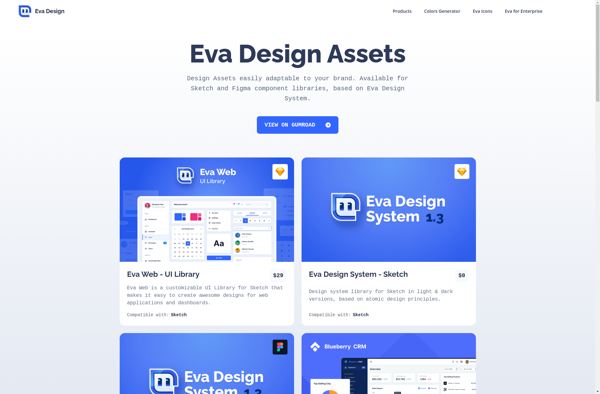
Material UI
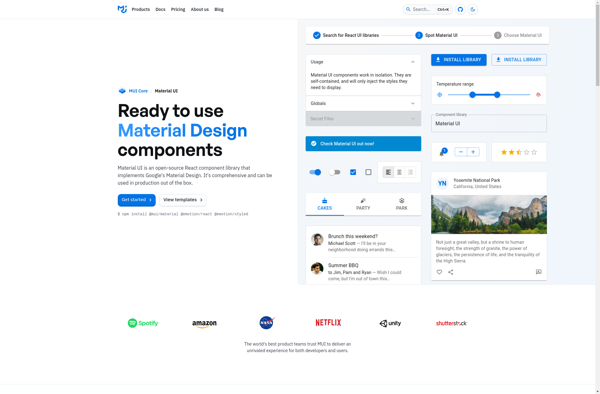
Tailwind UI
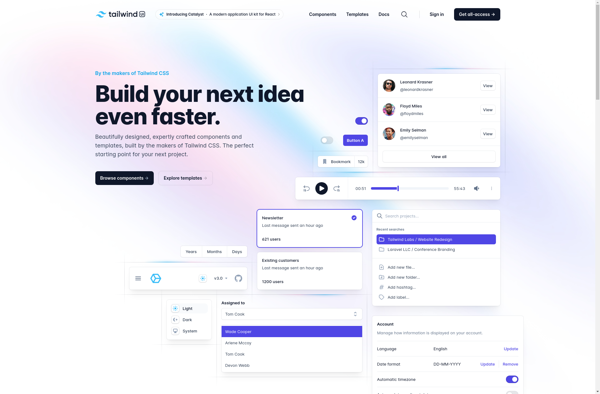
Purecss

Skeleton
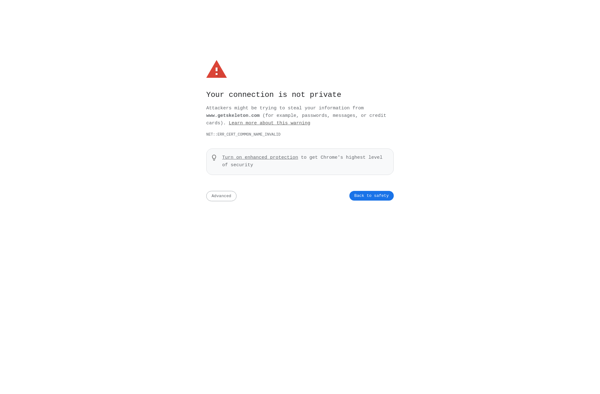
Semantic UI

React-md
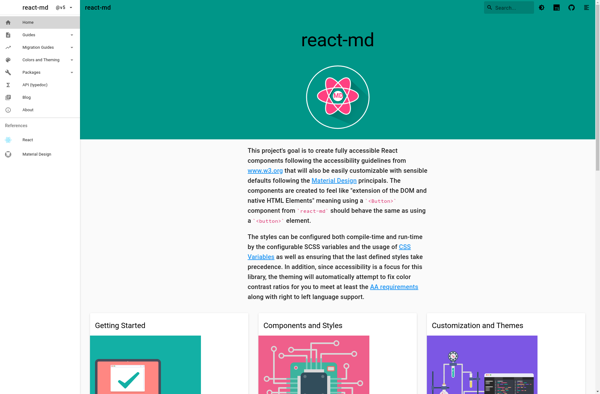
Little Widgets