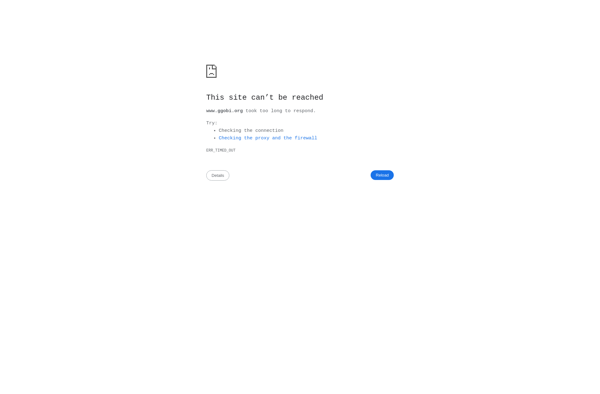Vega Voyager
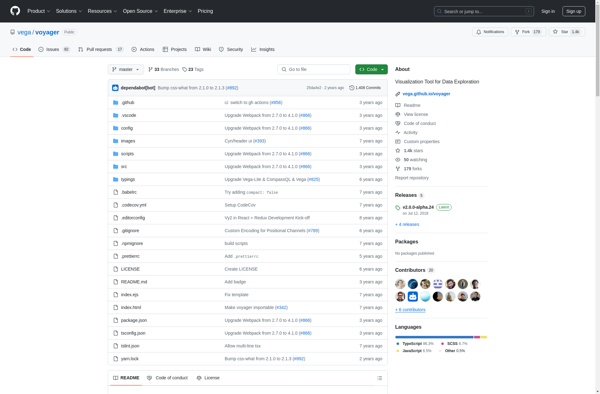
Vega Voyager: Open-Source Data Visualization Tool
An open-source data visualization tool allowing users to create interactive visualizations without coding, utilizing a simple drag-and-drop interface for building charts and graphs from datasets.
What is Vega Voyager?
Vega Voyager is an open-source data visualization tool developed by the University of Washington Interactive Data Lab. It provides a user-friendly graphical interface for rapidly creating custom interactive visualizations from tabular dataset inputs without writing any code.
With Vega Voyager, users can simply drag-and-drop their dataset and select desired visualization types like bar charts, line graphs, scatter plots, maps, and more. An automated recommendation system suggests effective visual encodings based on the data, allowing fast iterative visualization prototyping. Users can customize all visual aspects of the charts including colors, axes, legends, and faceting. Interactive features like panning, zooming, and tooltips can also be added.
Vega Voyager outputs customizable Vega-Lite visualization specifications that can be saved and shared with others or embedded in reports and presentations. The tool is intended for use by data analysts, scientists, journalists, and anyone wishing to create visualizations for the web quickly without coding entire visualizations from scratch.
Vega Voyager Features
Features
- Drag-and-drop interface for building visualizations
- Support for Vega and Vega-Lite grammar
- Built-in dataset library
- Shareable links
- Visualization publishing
- Chart recommendations
Pricing
- Open Source
Pros
Cons
Official Links
Reviews & Ratings
Login to ReviewThe Best Vega Voyager Alternatives
Top Data Visualization and Visualization Tools and other similar apps like Vega Voyager
Here are some alternatives to Vega Voyager:
Suggest an alternative ❐Tableau
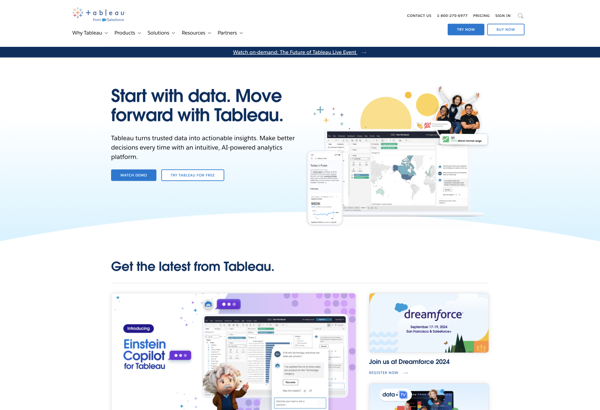
AnswerMiner

Paraview
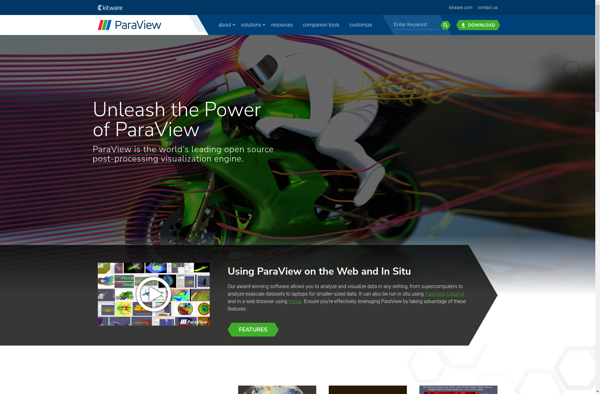
GGobi