Google Fusion Tables
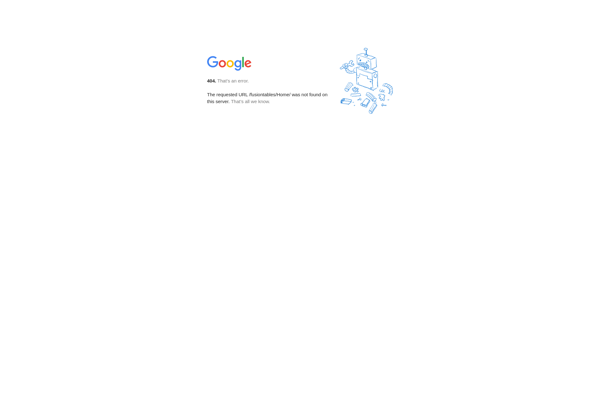
Google Fusion Tables: Cloud-based Data Management and Integration
Google Fusion Tables is a cloud-based service for data management and integration. It allows users to upload, host, manage, share, visualize, and collaborate on tabular datasets. Key features include data importing, exporting, filtering, sorting, aggregation, and joining.
What is Google Fusion Tables?
Google Fusion Tables is a cloud-based service designed for working with structured data. It allows users to upload, host, manage, share, visualize and collaborate on tabular datasets. Some of the key features of Google Fusion Tables include:
- Data importing from various formats like CSV, KML, spreadsheets
- Data exporting to formats like CSV for further analysis
- Filtering, sorting, aggregation and joining of datasets
- Visualization through charts, graphs, maps and network graphs
- Collaboration by sharing datasets privately or publicly
- Integration with other Google services like Google Drive, Maps and Sites
It provides a simple but powerful web interface and API to handle large datasets without the need to setup any servers or infrastructure. Popular use cases include data warehousing, geospatial analysis, network analysis and sharing data online. The service is available freely to consumers with certain usage limits and also as a paid version - Fusion Tables Advanced for additional capability.
Google Fusion Tables Features
Features
- Upload, host and manage tabular datasets
- Visualize and explore data through charts, maps, timelines
- Share and collaborate on datasets
- Import/export data from various formats (CSV, KML, Spreadsheets)
- Join tables and filter/sort data
- Geocode addresses and locations
- Develop web apps and sites with Fusion Tables API
Pricing
- Free
- Discontinued
Pros
Cons
Official Links
Reviews & Ratings
Login to ReviewThe Best Google Fusion Tables Alternatives
Top Online Services and Data Management and other similar apps like Google Fusion Tables
Here are some alternatives to Google Fusion Tables:
Suggest an alternative ❐Microsoft Power BI
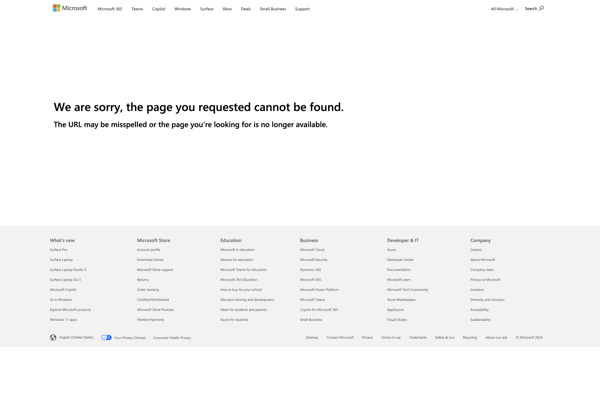
Tableau
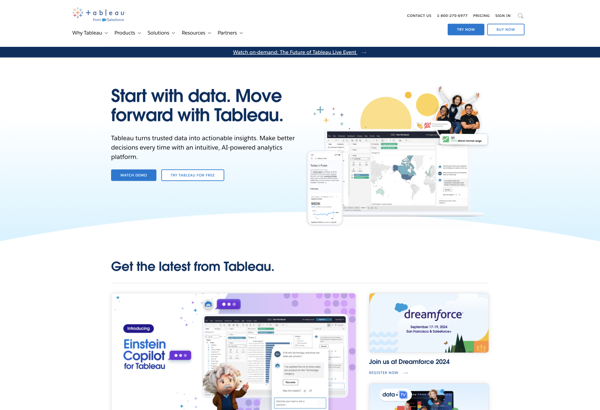
Looker Studio
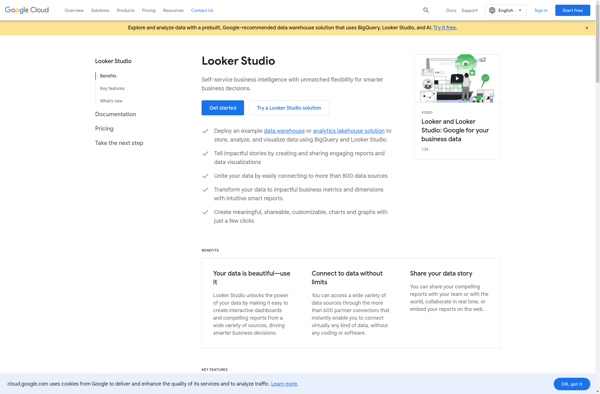
Pentaho
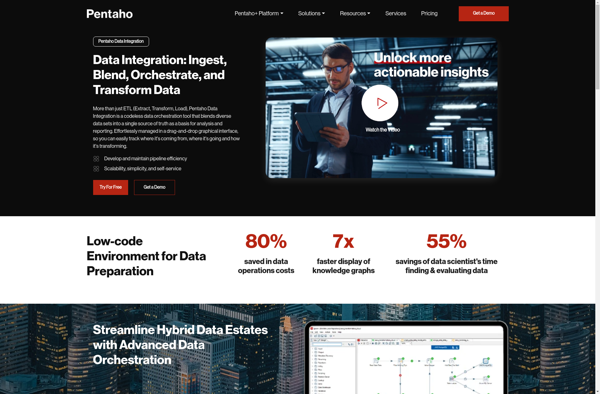
Redash
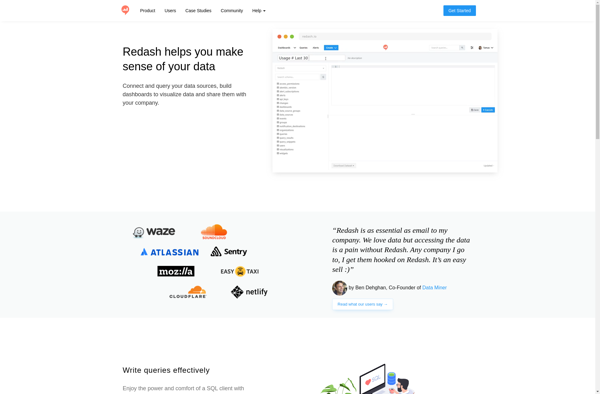
Sisense
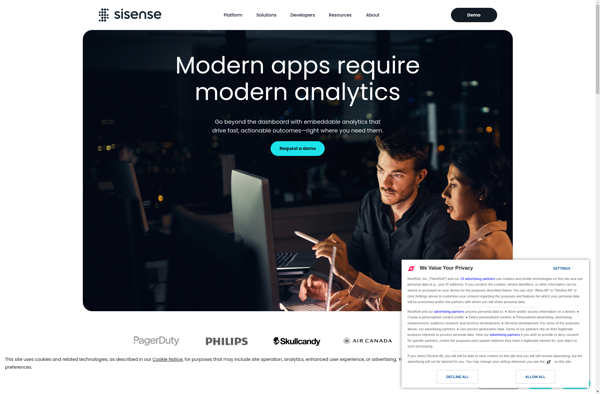
Amazon QuickSight
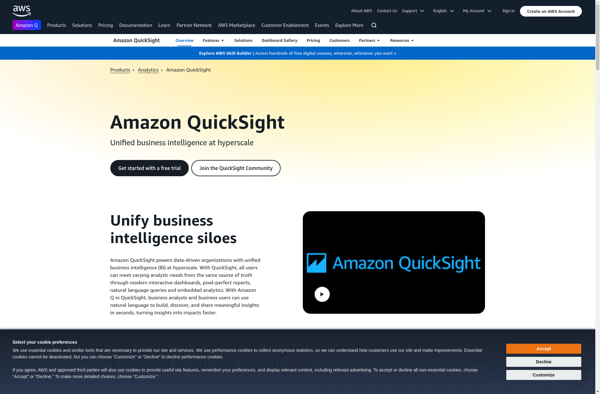
Mapline

Datapine
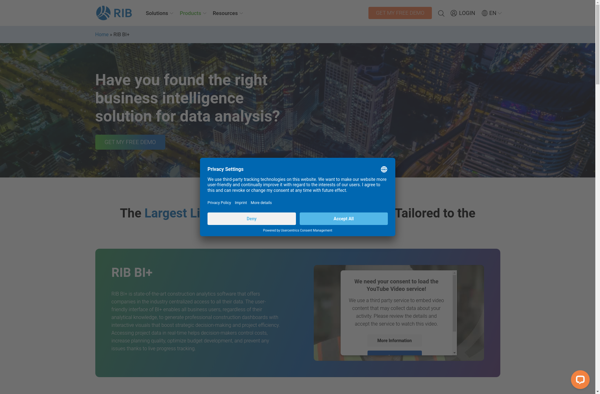
GIS Cloud

Datacopia
