Live Guide
Live Guide: Remote Assistance Software
Live Guide allows support agents to see and control end user devices for real-time troubleshooting, featuring screen sharing, annotation tools, and session recording.
What is Live Guide?
Live Guide is a remote support and screen sharing software designed for IT professionals and support teams. It enables technicians to remotely view, control and troubleshoot end user devices in real time to provide faster issue resolution.
With Live Guide, support agents can initiate secure remote sessions with customers and employees to see their screens, move the mouse cursor, type on their keyboards and run diagnostic tests. The two-way screen sharing allows the user to demonstrate the issue they are having while the agent diagnoses the problem.
Key features of Live Guide include:
- Two-way interactive screen sharing for remote troubleshooting
- Annotation tools like arrow, highlight, blur and text to guide users
- File transfer to copy needed files between systems
- Reboot/reconnection to regain control of unresponsive systems
- Seamless access through browser extension or stand-alone app installation
- Remote command prompt and PowerShell to run diagnostic tests
- Portable technician app to provide support from anywhere
- Customizable branding and interface
- Complete session recording, reporting and analytics
Live Guide aims to make remote IT support effortless. With its focus on an intuitive interface and responsive access options, support teams can deliver excellent customer experiences while resolving issues faster.
Live Guide Features
Features
- Screen sharing
- Remote control
- Annotation tools
- Session recording
- Chat
- System diagnostics
Pricing
- Freemium
- Subscription-Based
Pros
Cons
Official Links
Reviews & Ratings
Login to ReviewThe Best Live Guide Alternatives
Top Remote Work & Education and Remote Support and other similar apps like Live Guide
Here are some alternatives to Live Guide:
Suggest an alternative ❐Freshdesk
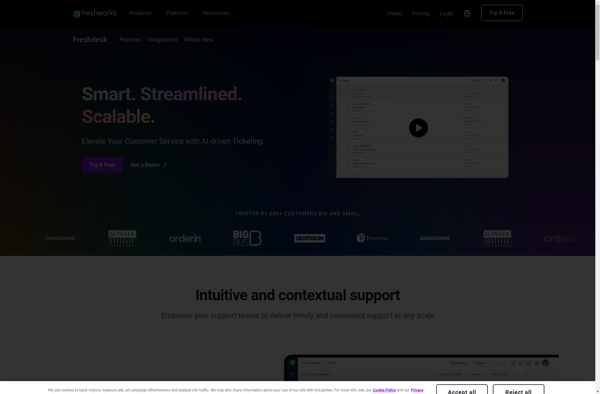
Tawk.to
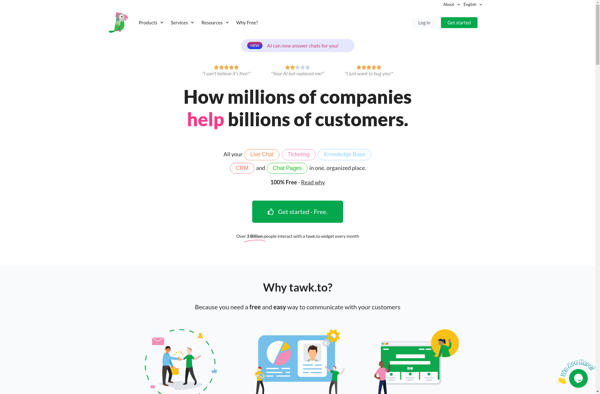
ProProfs Help Desk

Olark
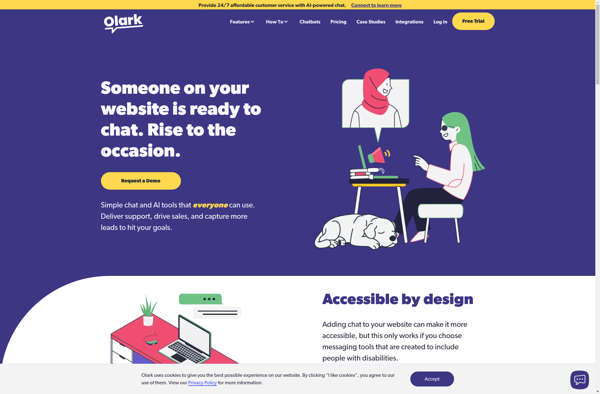
Lime Talk
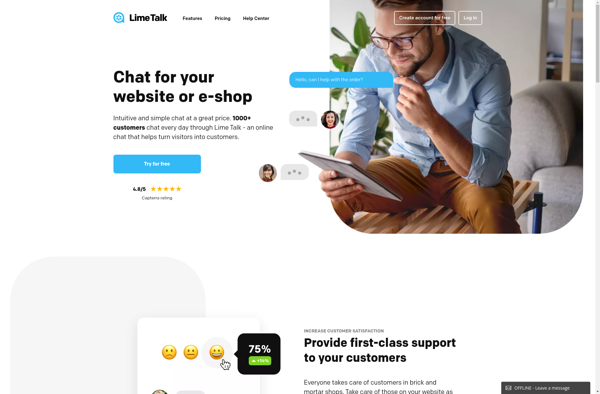
User.com
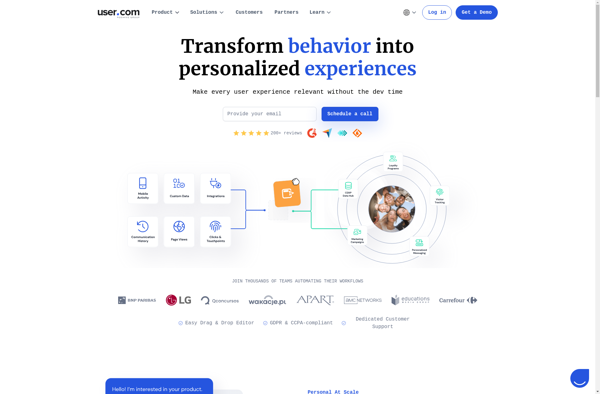
Zendesk Chat
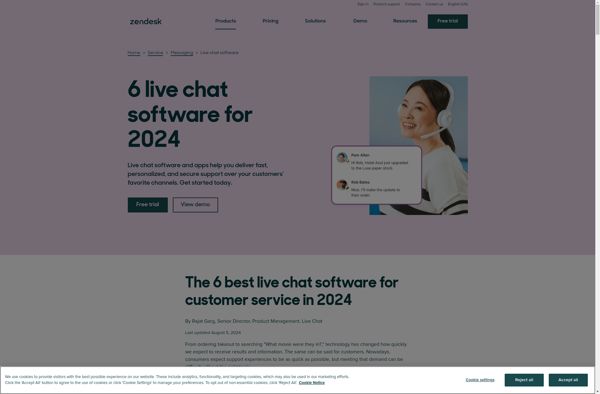
LiveAgent
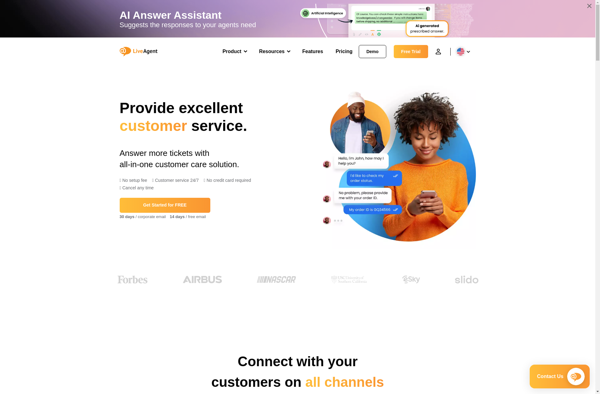
Userlike
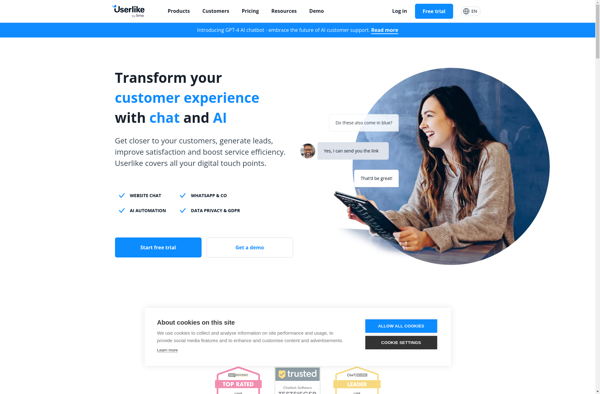
Tidio
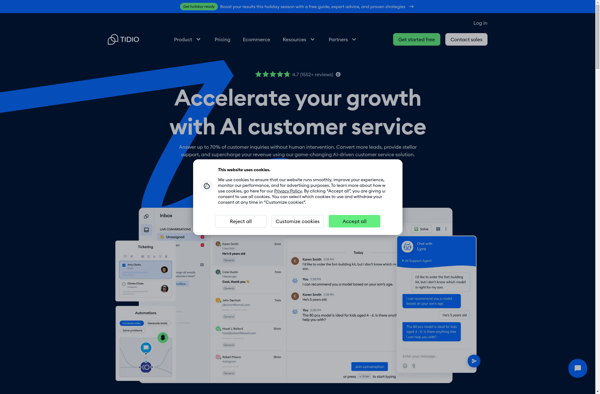
Smartsupp
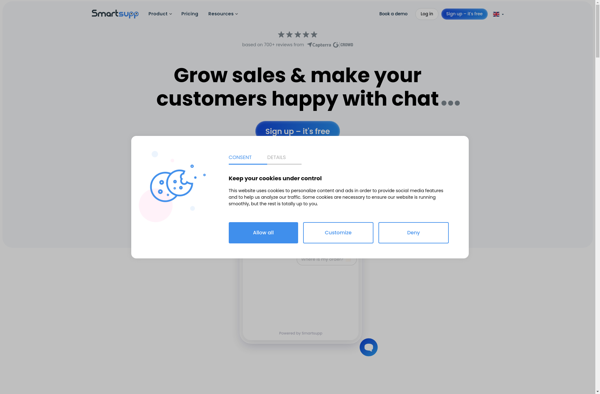
Consolto
