ProgeCAD Smart
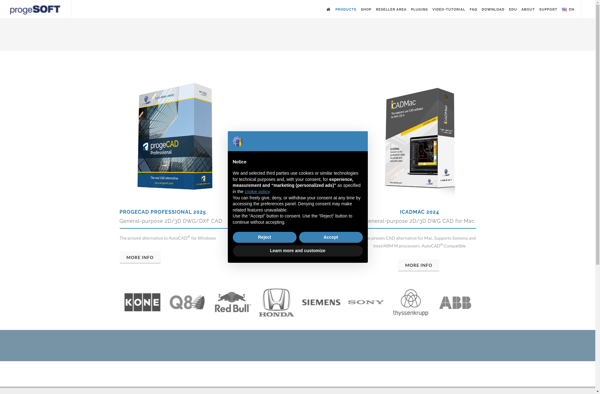
progeCAD Smart: DWG-compatible 2D/3D CAD software for AutoCAD users
progeCAD Smart offers advanced 3D modeling and rendering features, similar commands and interface as AutoCAD, at an affordable price for architects, engineers and designers.
What is ProgeCAD Smart?
progeCAD Smart is a feature-rich, DWG-compatible 2D/3D CAD software that works with AutoCAD .dwg files seamlessly. It has been designed to deliver an AutoCAD-like experience and interface, while being more affordable and flexible.
With progeCAD Smart, you get access to familiar AutoCAD-like commands and shortcuts, making it easy to transition from AutoCAD. It supports the latest AutoCAD .dwg formats so you can open, edit and save files just as you would in AutoCAD.
On top of the AutoCAD-inspired interface, progeCAD Smart offers many additional tools and features for architectural, mechanical and electrical design. These include advanced 3D modeling and visualization tools, photorealistic rendering, parametric components, and automatic dimensioning.
Other key features include:
- Powerful 2D drafting tools
- Smart blocks and attributes
- Advanced layout and printing options
- PDF and raster image importing
- Customizable interface
- LISP, SVG, JavaScript support
- Supports multiple APIs
Designed to be both compatible and flexible, progeCAD Smart is ideal for architects, engineers, construction companies looking for an affordable AutoCAD alternative. With licensing options to fit different needs and budgets, it delivers the power of AutoCAD without the premium price tag.
ProgeCAD Smart Features
Features
- DWG-compatible 2D/3D CAD software
- Works with AutoCAD .dwg files
- Similar commands and interface as AutoCAD
- Advanced 3D modeling and rendering features
Pricing
- One-time Purchase
Pros
Cons
Reviews & Ratings
Login to ReviewThe Best ProgeCAD Smart Alternatives
Top Office & Productivity and Cad Software and other similar apps like ProgeCAD Smart
Here are some alternatives to ProgeCAD Smart:
Suggest an alternative ❐Autodesk AutoCAD
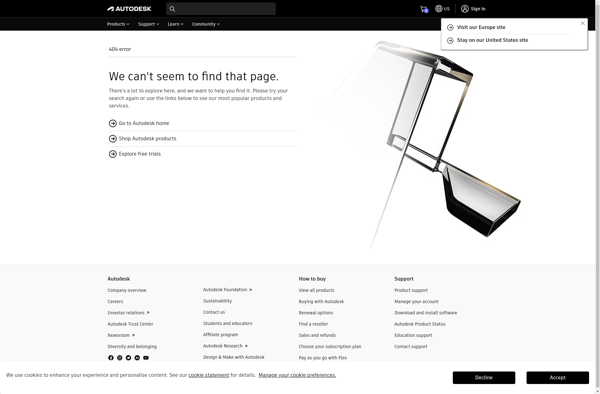
SOLIDWORKS
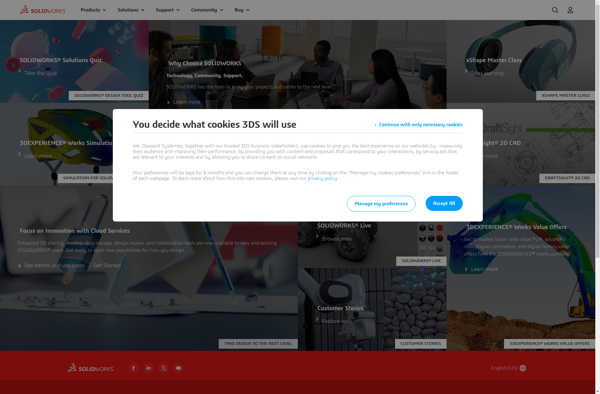
LibreCAD

DraftSight
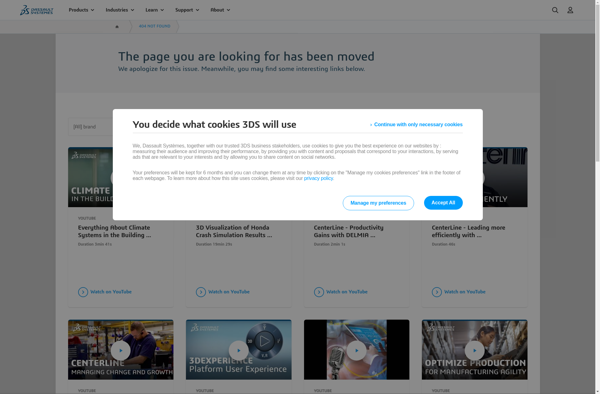
Designspark Mechanical
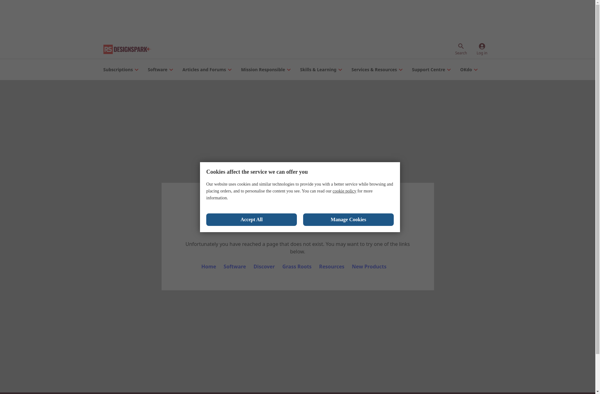
DeltaCAD
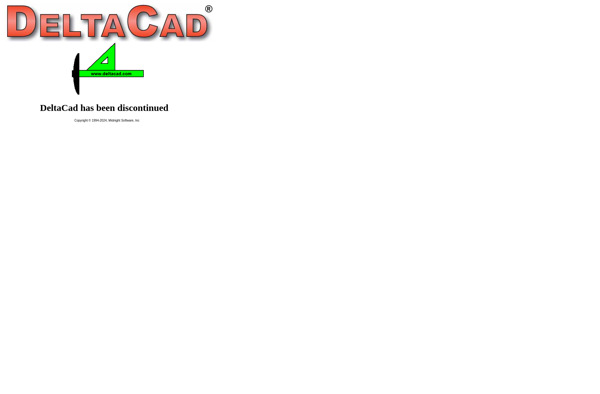
NanoCAD
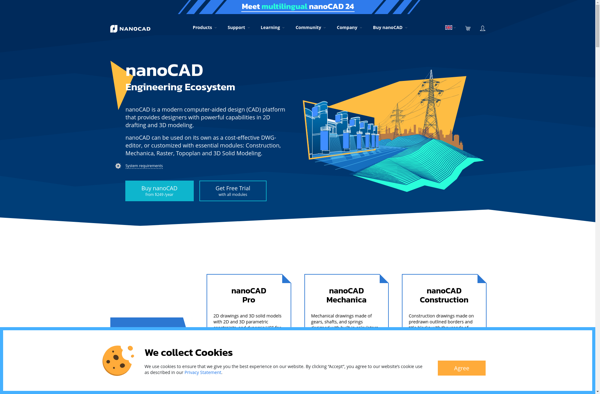
Onshape
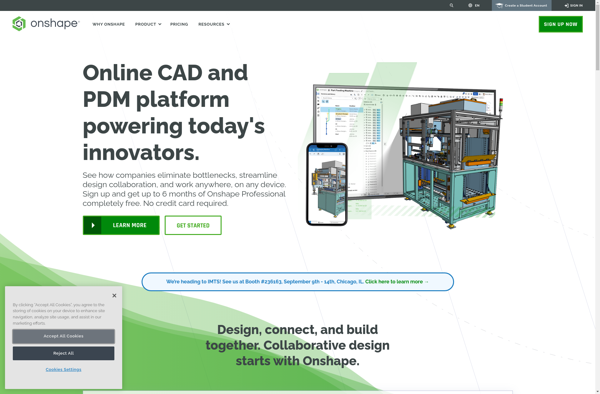
QCAD
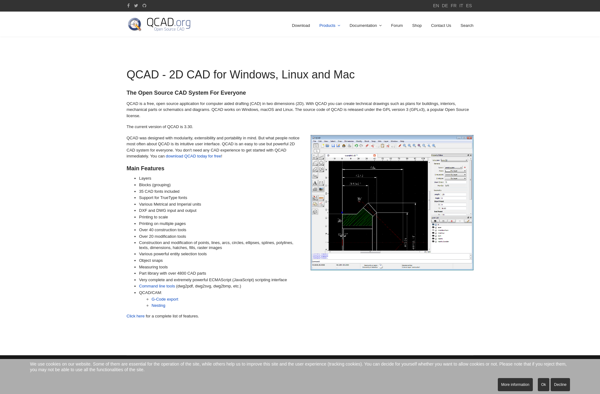
CMS IntelliCAD

Visual CADD

A9CAD
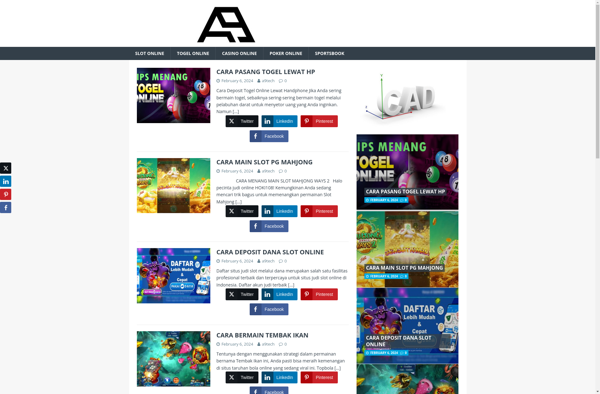
BRL-CAD
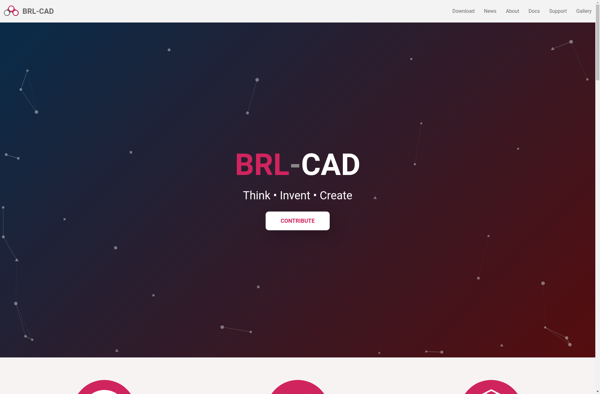
BricsCAD
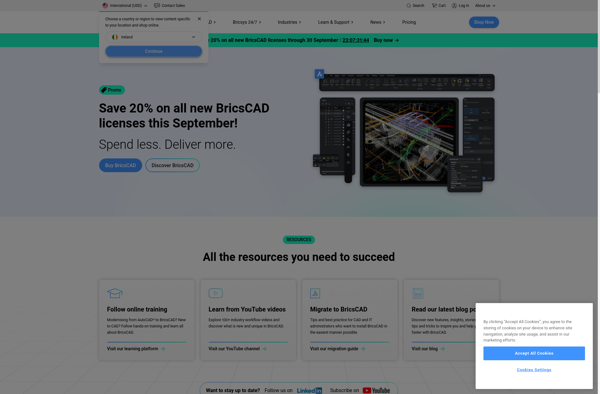
General CADD Pro
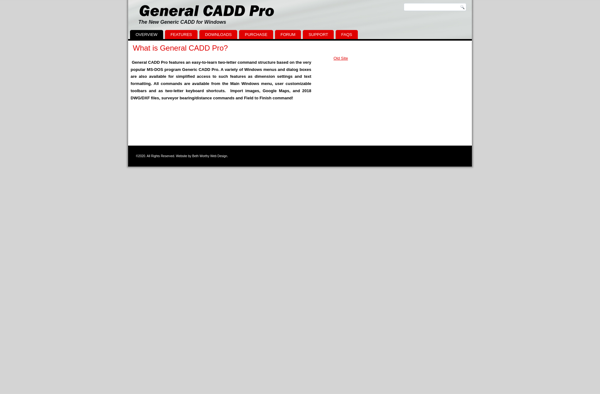
ABViewer
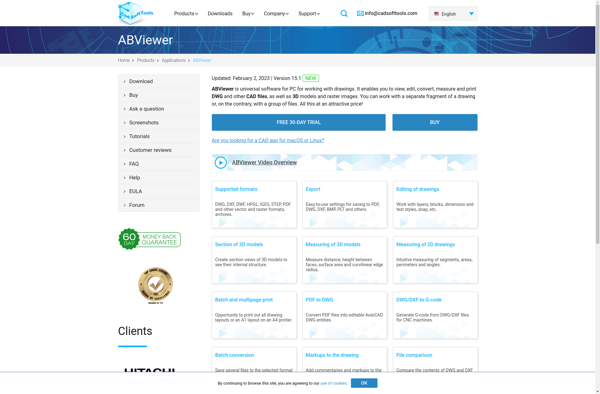
CADian
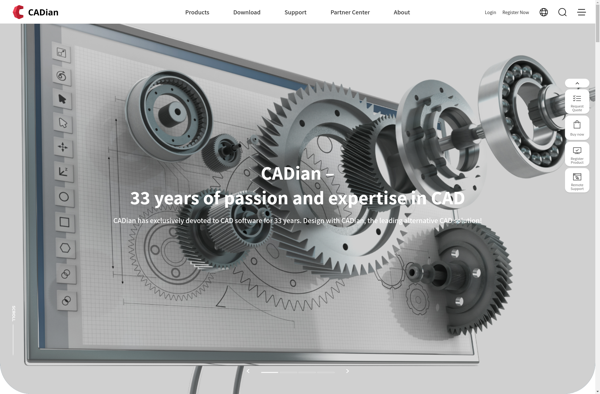
WinCAD
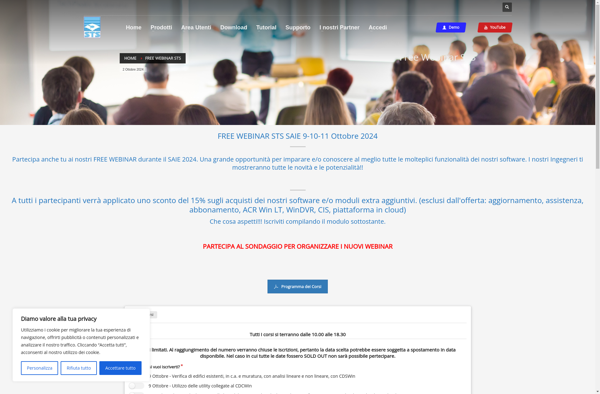
BabaCAD
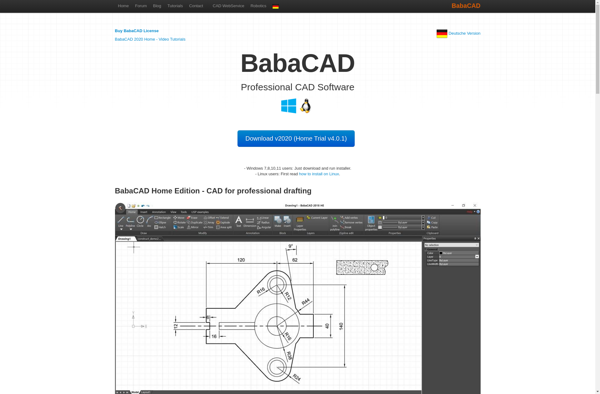
TigerCad
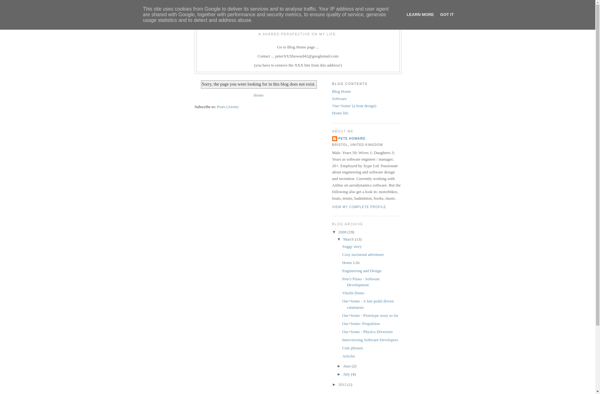
HsCADCreator
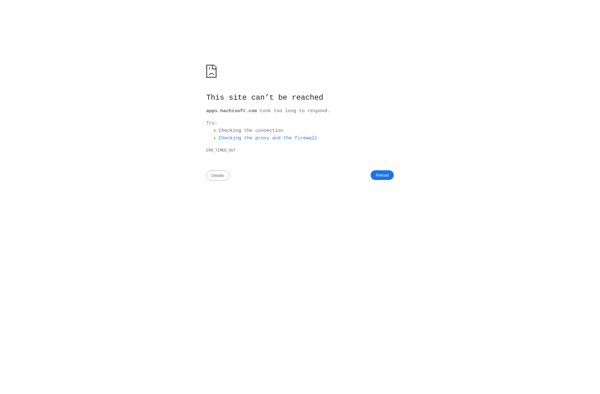
CAD X11 Free

AcceliCAD
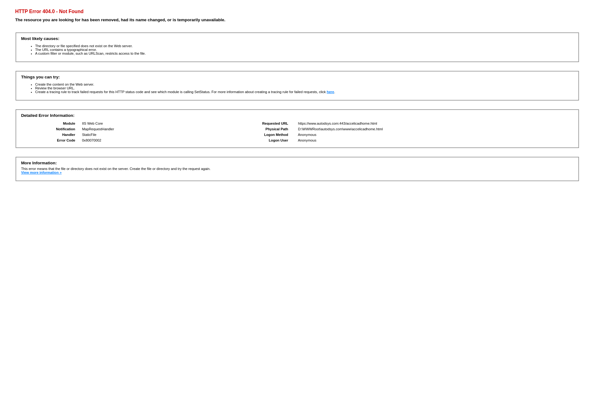
JustCAD
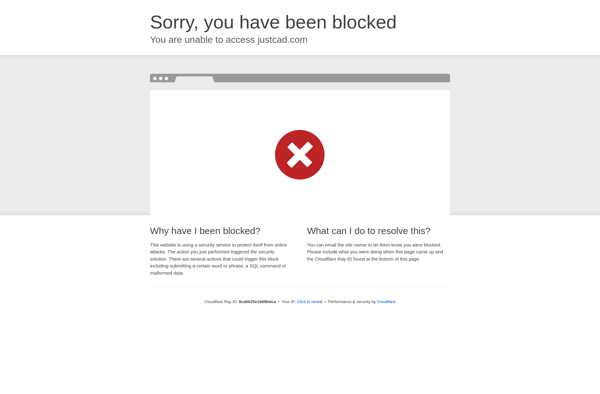
BlueCAD 2.0

Punch! ViaCAD 2D
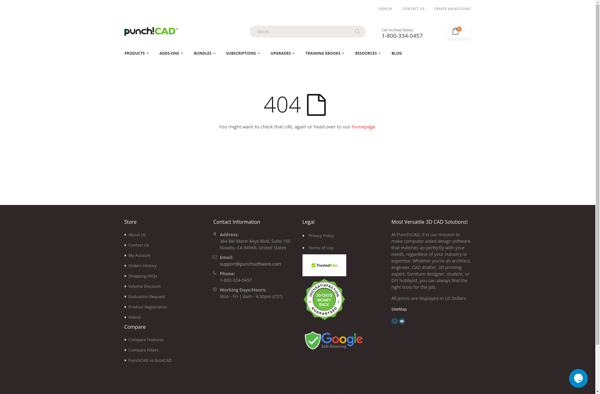
RealCADD
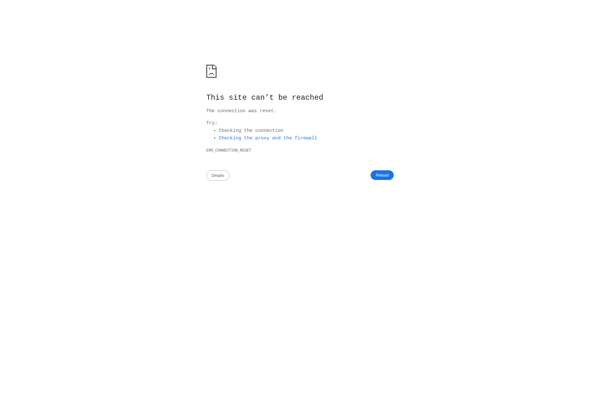
BlueCAD 1.0
